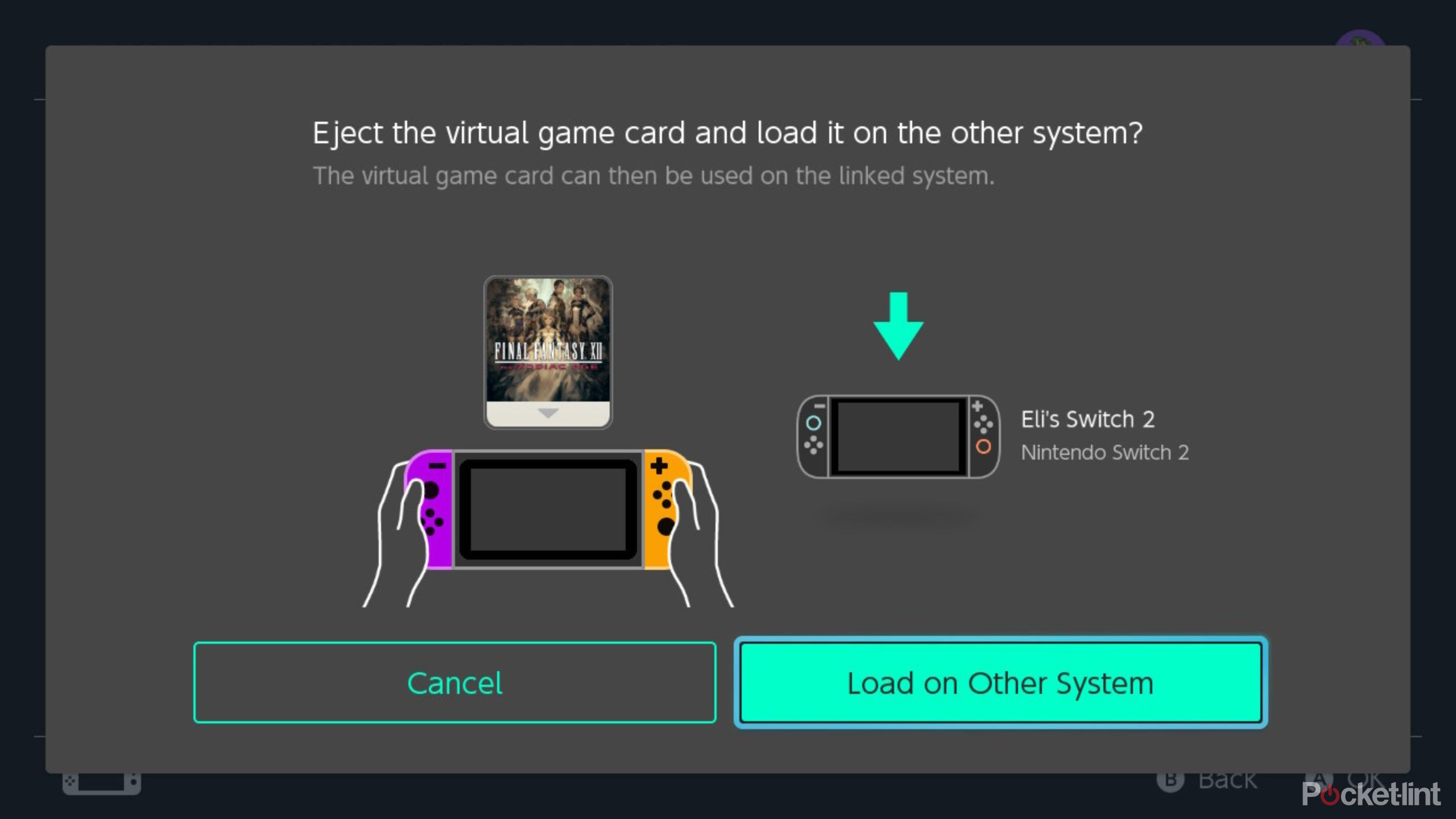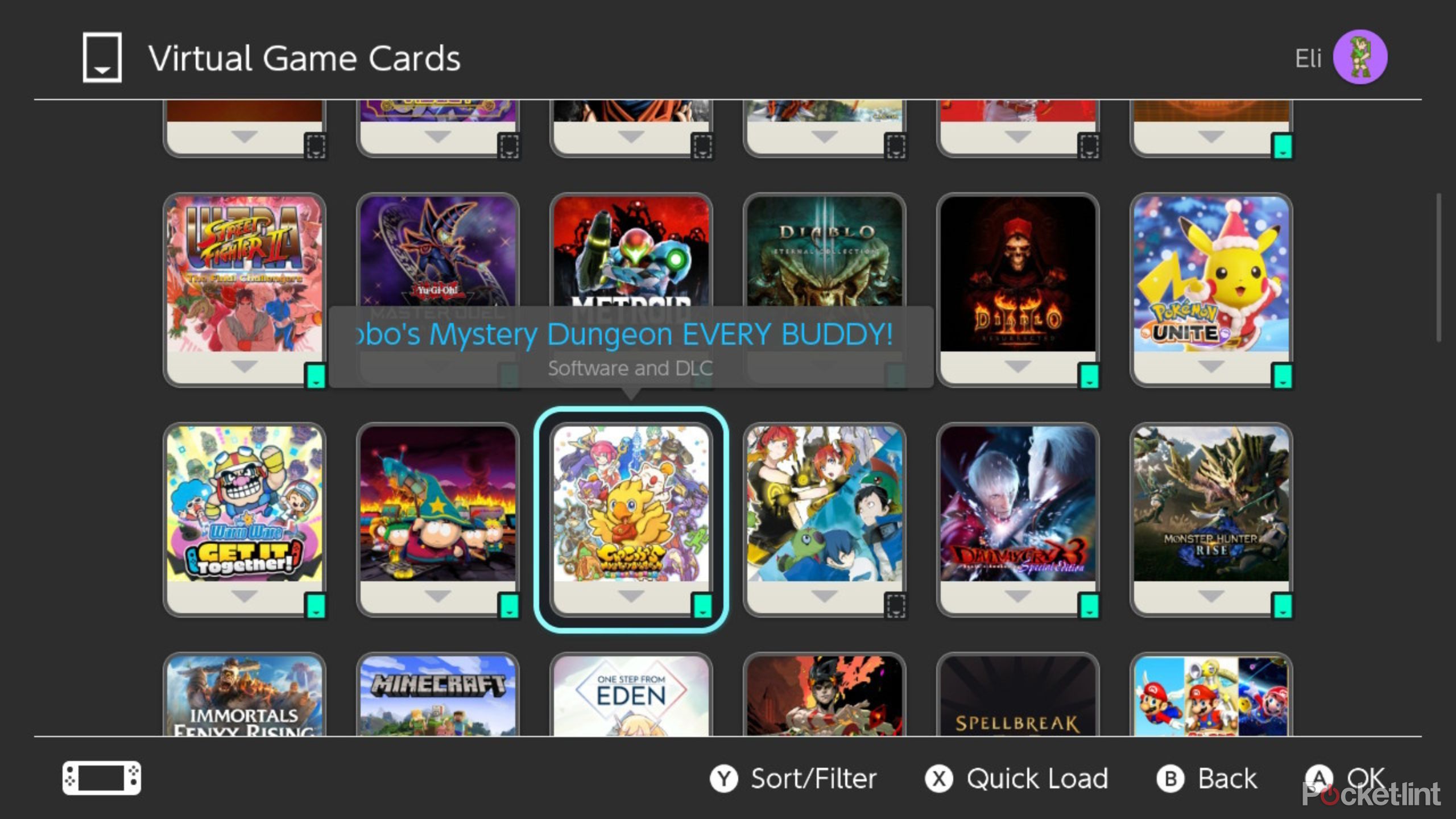Summary
- Virtual Game Cards allow you to manage games on Switch, but multiple consoles can complicate things.
- Challenges arise with managing multiple consoles and necessary game transfers within Virtual Game Cards.
- Switch to online licensing settings to avoid the hassle of constantly swapping game cards on seperate consoles.
Whether you bought a Switch 2 or not, you now have to live in the world of Virtual Game Cards as they’ve rolled out to the original Switch console as well. The idea behind this is a solid one, as it’s a way to see your library all in one spot, and it gives you a sense of ownership. Your virtual cards get loaded onto your Switch, and you can lend them out or transfer them to another Switch if you’re close by.
When it all works as intended, it’s a very solid system. It’s easy to transfer game cards between consoles, and if you have just a pair of Switch consoles, I don’t think it’s much of a hassle. The problem lies with me now having four consoles. I have a Switch 2, a regular Switch, a Switch Lite, and a Switch OLED. For reasons I can’t explain other than laziness, the OG Switch is labeled as my main console despite me using it the least. Before Virtual Game Cards were released, it never mattered, but now I see that I have to change that as soon as I can.
- 4K Capability
-
Yes
- Brand
-
Nintendo
- Screen
-
7.9-inch 1920 x 1080 pixel resolution LCD, HDR, 120Hz refresh rate (4K/60fps 3840 x 2160 pixel resolution when docked)
- Game support
-
Switch 2, Switch 2 Edition, Switch
- Storage
-
256GB (expandable with microSD Express cards)
- CPU
-
Custom NVIDIA processor
Nintendo’s Switch 2 features a more powerful chip, a higher resolution screen, and upgraded Joy-Cons.

Related
Is the Switch 2 really worth $450? I played it myself and here’s 5 things to consider
After going hands-on with the Switch 2, I have a few key takeaways from the experience.
Virtual Game Cards are good until they aren’t
There are some growing pains
I love the idea behind the game cards because it’s nice to be able to see all my games in one spot if I have a huge digital library. You can also easily see if you have your digital game loaded onto your console or if you have it loaned out. That’s where the problems start to show their ugly heads. If you’re familiar with Xbox’s Play Anywhere program, you know how easy it is to buy something on one platform and then play it on another. I can buy something on my PC, go downstairs to my Series X, and pick it up like nothing’s different. It’s a key selling point of Xbox’s strategy in 2025, and I can largely agree that it’s one of the best things about modern gaming.
The Switch, at least with the base settings, doesn’t work like that. Let me lay out an example. I downloaded a game on my Switch 2 through the eShop and downloaded it like I would with any game. However, when the install finished, I noticed I wasn’t able to play it on my Switch 2 without loading the game card first. Since the Switch 2 isn’t labeled as my main Switch, the card got loaded onto the one I wasn’t using. I had to go upstairs, eject the newly added Virtual Game Card, and load it into my Switch 2. It’s probably my fault since I didn’t read too much into how the process worked, but I noticed that the vast majority of my digital games are loaded onto a Switch I don’t use.
Moving the cards is as simple as going to my old Switch and transferring them, but it’s an extra step I didn’t foresee. The more egregious issue for me is that it effectively makes having more than two Switch consoles an issue. You can only link two consoles together, so sharing games is a hassle where it wasn’t before. I understand my situation is a unique one, and luckily, Nintendo has a workaround for it.

Related
4 reasons you don’t need a Switch 2 if you already own an ROG Ally X
Nintendo’s upcoming Switch 2 is impressive, but if you already own Asus’ handheld, you probably aren’t missing much.
A fix for several Switch consoles
Skip the Virtual Game Cards entirely
If you’re trying to go back to how things were before the Virtual Game Cards, you can do that. Sort of buried in the settings of your Switch is the ability to swap to using an online license instead of a game card. This cuts out the need to swap back and forth with your card, and in my case, it saves me from having to go up and down my stairs to swap game cards. All you have to do is open up your Nintendo profile on any of your Switch consoles, click your user icon, and scroll down the Online License Settings button and toggle it on.
There are still limitations in place here, like nobody else being able to play the game at the same time as you, unless the person with the game card loaded toggles on Airplane mode. This is a solid fix if you’re at home with a constant connection to Wi-Fi. It’s not a great choice if you’re camping or somewhere else without an Internet connection because it could mean you can’t play any games. In this scenario, you’ll just have to hope you didn’t forget to load some virtual games onto your console or else you’re out of luck. A big selling point of the Switch is the ability to take it on trips and plane rides, so this would be a huge bummer if it happened to you.
The idea of a Virtual Game Card is a good one, but things feel a bit cumbersome as they stand right now. It might just be a matter of getting used to it, but there have been some growing pains for me so far. I’ve largely fixed any problems I had by switching my online licensing settings like this. Unfortunately, it’s not like how it works on your Xbox or PlayStation, where two people can play the same game at the same time online with two different accounts. I suppose since it’s supposed to act the same way as having a physical cartridge, this makes sense.
There are a few things I wish could get cleaned up, mainly the fact that demos and free games show up there. The Dragon Quest XI demo and the Hulu app having to be loaded and unloaded doesn’t make a whole lot of sense to me. Fortnite, a free download, also has a game card that it doesn’t need, so I’d like to see some changes on that end. Other than those nitpicks, it’s been smooth sailing. I hope there aren’t any other issues that pop up because I’ve been liking my Switch 2 a lot. Admittedly, it hasn’t felt like a true next-gen console yet since the first thing I played was Pokemon Let’s Go Pikachu. I suspect that it’ll take something like Cyberpunk 2077 running in my hand that makes it feel like a new platform. Thankfully, that game’s on a physical cartridge, so I won’t have to deal with any of this Virtual Game Card business.

Related
I can’t believe I’m saying this, but Welcome Tour is actually worth $10
Paying for a tech demo feels wrong, but you’ll get $10 worth of fun.
Trending Products

Logitech MK470 Slim Wireless Keyboard and Mouse Co...

Wireless Keyboard and Mouse Combo, 2.4G Silent Cor...

HP 17.3″ FHD Business Laptop 2024, 32GB RAM,...

Wireless Keyboard and Mouse Ultra Slim Combo, TopM...