Summary
- macOS could stand a number of upgrades, such as its own version of the Dynamic Island, complete with Live Activities.
- It’s also high time Macs got Face ID logins, even if that might require using a nearby iPhone or iPad until Face ID cameras are commonplace.
- A Steam Deck-like Windows compatibility layer could provide a real boost to Mac gaming.
Apple’s Worldwide Developers Conference is on as of June 9, and one of the highlights is macOS Tahoe, coming this fall. The biggest overhaul to the software is easily its look, based on visionOS for the Vision Pro. As usual, there are a lot of feature and usability improvements in tow — long-requested tweaks, as well as things that further Apple’s own plans.
macOS is a complex beast, however, and Apple can’t get to everything people might want. The company also has different priorities than users, so genuinely good ideas can get put on the backburner, if they’re ever addressed at all. I’ve got a handful of things I’d like to see added to Tahoe myself, although I doubt they’ll make the cut for the software’s final release.
Related
This trick got my Xbox and Blu-rays to play nice with my HomePods
There may be some hurdles involved, and you’ll be more closely welded to the Apple ecosystem.
1
Dynamic Island for the Mac
An easy aid to multitasking
Naturally, a concept like the Dynamic Island isn’t as essential on a Mac as it is on an iPhone. There’s usually plenty of space for app windows, some of which can display their status in the Menu Bar, too. Yet there’s no denying the convenience of keeping a background app’s basic details visible at all times, only temporarily expending info and controls when necessary. Imagine, for instance, being able to access something like the Apple Music MiniPlayer without it permanently floating on your desktop, taking up valuable real estate. I don’t need the art for the latest Heilung album floating over Google Docs, as much as I might love the band.
There’s no denying the convenience of keeping a background app’s basic details visible at all times, only temporarily expending info and controls.
Macs definitely deserve some version of the iPhone’s Live Activities, which use the Dynamic Island and lockscreen widgets to update you on things like rideshares, sports scores, and grocery deliveries. That may require some form of web integration, since there’s otherwise no need to install an app like Lyft or Instacart on a computer.
Lastly, the Dynamic Island might also better disguise the camera notch MacBooks have had for a while now. I’ve never understood why Apple would rather sacrifice screen space than build a slightly taller bezel, but as long as we’re coping with that choice, it’s worth turning the notch into a feature rather than just a head-scratcher. I imagine that even once iPhones go completely notchless, the Dynamic Island will stick around.

Related
4 tech devices I always take on flights no matter what
It’s hard to imagine longhaul flights without these gadgets.
2
Face ID, with or without upgraded hardware
The solution is out there
Pocket-lint / Apple
One of the absurdities of the Apple ecosystem is the ability to get facial recognition on a $600 iPhone or iPad, but not the $1,600 MacBook Pro at the center of your workstation. It’s all the wilder because Windows PCs have had built-in facial recognition for a decade, thanks to Windows Hello. Touch ID is a decent enough substitute, I suppose, but as iPad owners can testify, it’s even more convenient if a device unlocks automatically when you sit down in front of it. I often forget that my iPad Pro needs to be unlocked in the first place.
Macs will, of course, need to be upgraded with depth-sensing Face ID cameras for this to make the most sense. In the interim, though, Apple could let us use an unlocked iPhone or iPad that’s signed into the same Apple Account. There’s precedent for this — if you’re wearing a passcode-secured Apple Watch, you can unlock a nearby Mac simply by waking it up.
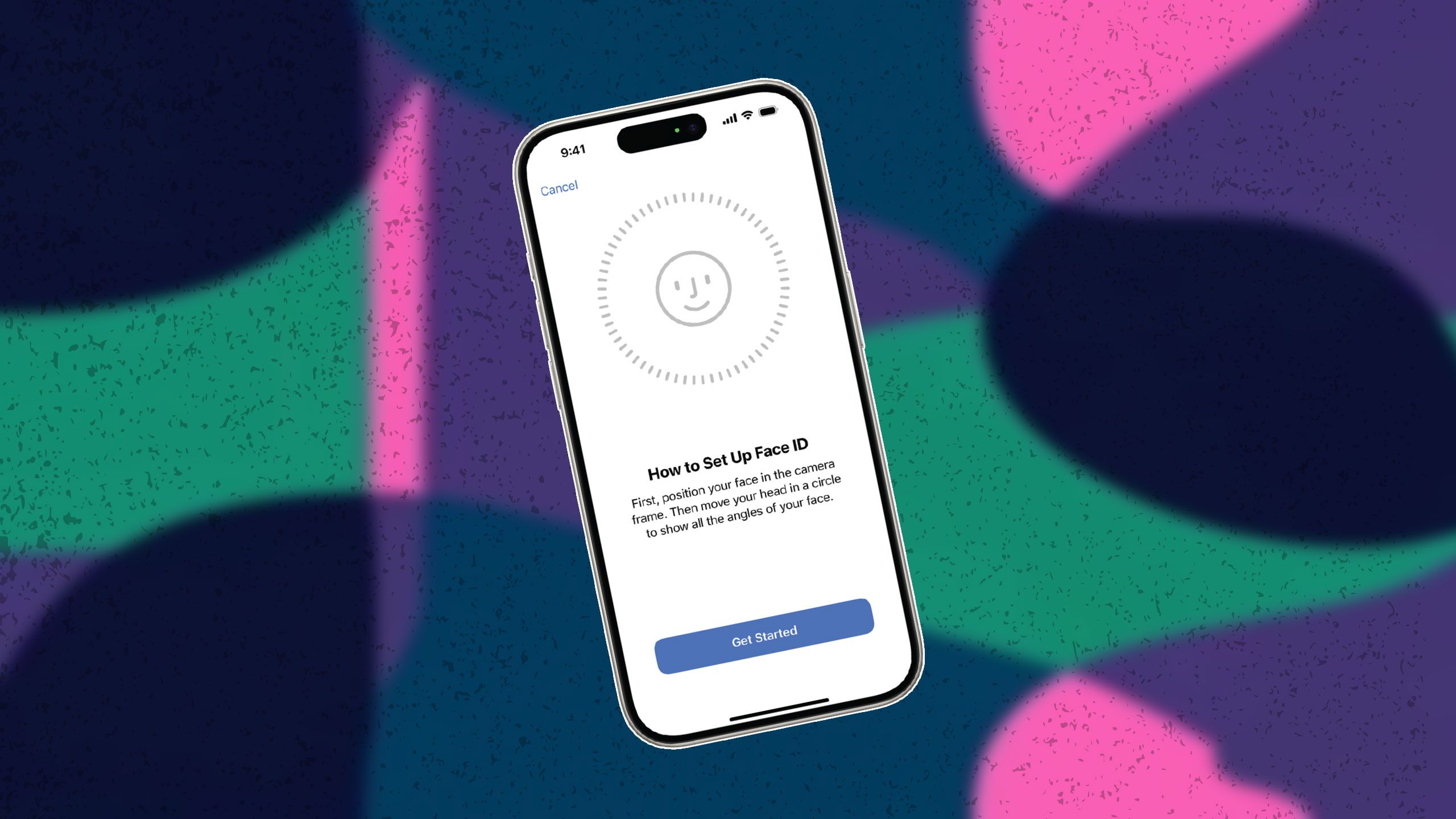
Related
5 tips to keep Face ID from ghosting you
It’s relatively easy to make sure your Face ID works without fail.
3
Easier and expanded Menu Bar management
A redesign may be in order
The Menu Bar has been a staple of Macs since the beginning, and has gradually evolved over time. But it still runs into problems, such as the ability to accidentally overload it until icons are hidden behind a MacBook’s camera notch. There should be a better way of managing the contents of the Menu Bar without turning to the various add-ons third parties have come up with, such as Bartender.
In fact, a radical rethink of the Menu Bar might be warranted. While it’s a mainstay people have become comfortable with, it obviously originates from a very different era of computing. Perhaps the entire thing could behave like a Dynamic Island, with lively real-time info and controls that expand and contract on the fly. I’m not going to claim to have all the answers for this one — I’m just a journalist, not a professional UI designer.

Related
Wi-Fi what…? The difference between Wi-Fi 6, 6E, and 7
Wi-Fi 7 offers the best performance, but it’s not always worth paying for the privilege.
4
A Windows gaming layer
Solving one of the huge gaps on the Mac
FromSoftware
Something I and many others have complained about repeatedly, is Apple’s refusal to take Mac gaming seriously. Sure, there are quality games on the Mac App Store, and on other storefronts like Steam. But the reality is that many Windows games never get a native Mac port, in part because the Mac audience just doesn’t generate the same revenue as PC and console players. This results in a Catch-22 — people aren’t going to buy a Mac for games if there aren’t enough high-profile titles to play.
Apple has devised tools to make Mac ports easier, but what macOS might really need is a straight-up Windows compatibility layer, like Valve’s SteamOS. The Steam Deck is a Linux-based gaming handheld, but most of the games it runs are Windows titles, simply bridged by software called Proton. When you load up a game like Elden Ring, Proton kicks into gear automatically, “translating” aspects like Windows API calls into something Linux can act on. The results are so seamless that it’s easy to assume you’re on a native Windows machine.
A Mac equivalent of Proton wouldn’t instantly solve all of Apple’s gaming woes, but it would be a step forward.
Proton is proprietary, but ultimately it’s just a fork of Wine, a free and open-source tool Mac owners have been using for decades. macOS has its roots in Linux and Unix. That means there’s no reason why Apple couldn’t develop its own spinoff, except that it might want to work with Microsoft to address any business or compatibility concerns. I’m sure Microsoft would be glad to help, since it owns a number of major game studios, among them Bethesda and Activision Blizzard.
A Mac equivalent of Proton wouldn’t instantly solve all of Apple’s gaming woes, since its computers are still missing the dedicated graphics chips that drive PCs and consoles. But it would be a step forward.

You might also like
Everything you need to know about PEVs, or personal electric vehicles
You can use PEVs like e-bikes and scooters to explore, run errands, or speed up your commute.
Trending Products

Logitech MK470 Slim Wireless Keyboard and Mouse Co...

Wireless Keyboard and Mouse Combo, 2.4G Silent Cor...

HP 17.3″ FHD Business Laptop 2024, 32GB RAM,...

Wireless Keyboard and Mouse Ultra Slim Combo, TopM...















