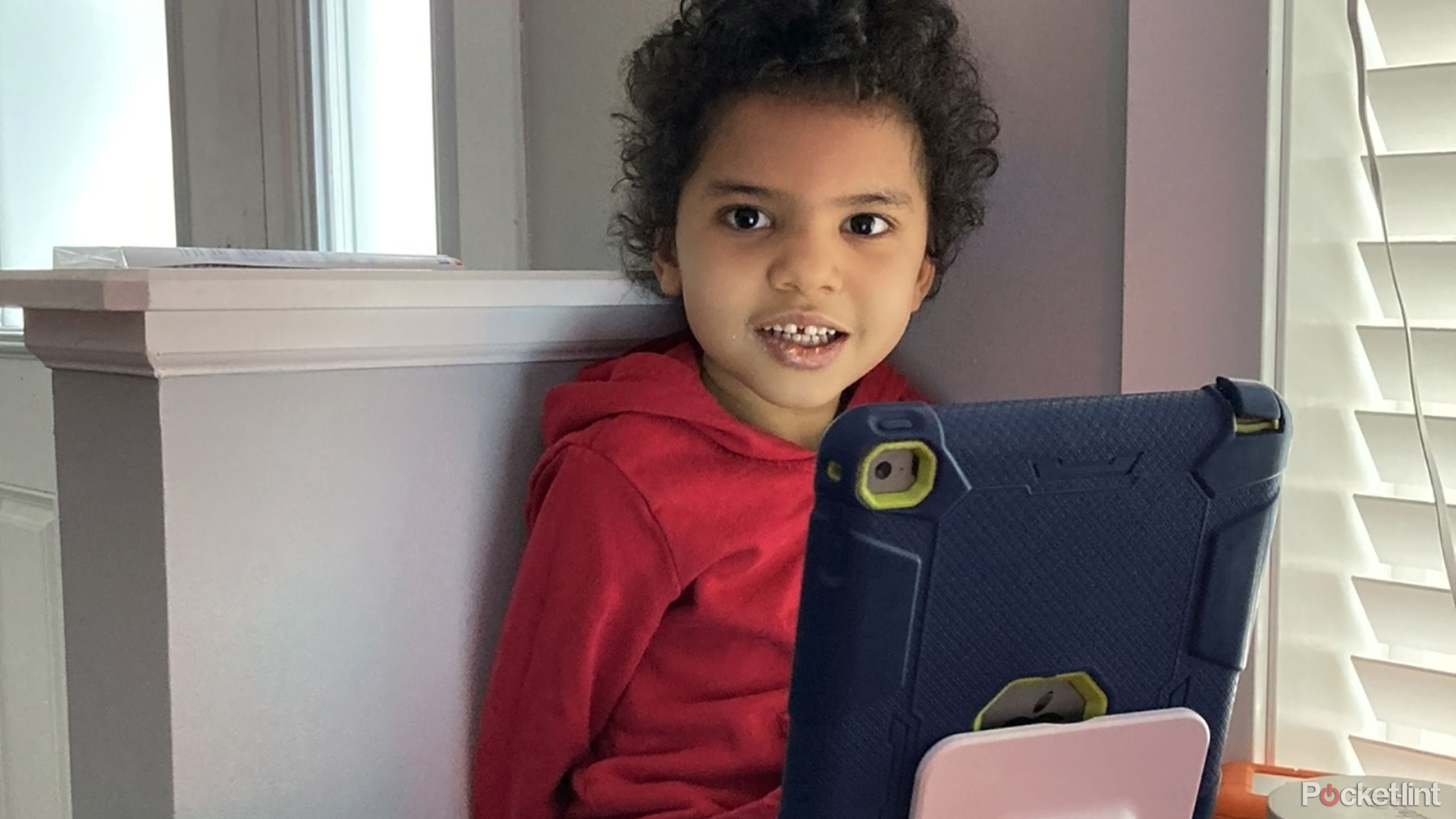Summary
- Multiple user profiles are overdue on the iPad, since many people are already sharing the tablet with a partner or child.
- A container layer could let M-series iPads run Mac apps without having to run macOS itself.
- Always-on technology could turn an iPad into a power-efficient smart display, with quick access to things like calendars, reminders, and smart home controls.
It’s a day a lot of iPad users thought might never come. iPadOS 26, premiering this fall, will finally turn the tablet into something more Mac-like, offering a more flexible window interface and processor-intensive background tasks. Those things shouldn’t be a big deal, but Apple executives have always fought to keep the iPad distinct — after all, if you can get everything you need from a $349 iPad, you might not be inclined to buy a MacBook Air, much less a MacBook Pro or a Mac Studio.
There’s still room for the iPad to grow in these confines, especially for those of us who want it to be more than just a companion to other devices. These are a few of the things I’d like to see as Apple’s tablet continues to grow and develop into something a little bit more useful.
Related
I’m all for Apple’s Liquid Glass makeover – but with 3 changes, please
I’m surprised these improvements even need to be suggested.
1
Multiple user profiles
An oldie but a goodie
This is one of the longest-running public demands, which makes sense. An iPad isn’t as inherently personal as an iPhone — it’s a general-purpose computing device, so couples and families share their iPads all the time. It’s very common to see parents lend an iPad to a child, in fact, given that it’s not financially practical for most people to spend hundreds of dollars on a tablet their kid could easily break. Apple already seems to acknowledge this situation with features like Guided Access.
It’s not financially practical for most parents to spend hundreds of dollars on a tablet their kid could easily break.
Multiple profiles would serve two functions, the first being the ability to quickly lock down apps, info, and websites a person isn’t supposed to have access to. That’s especially important with kids — a child old enough to find Bluey episodes on Disney+ may also be old enough to figure out shopping on Amazon or the App Store, particularly if you have payment details saved and ready to go. For all audiences, profiles make it possible to get a personalized experience with a single login. You shouldn’t have to worry about switching accounts or preferences every time you load an app, or navigating your way through an unfamiliar homescreen.

Related
5 display calibration settings that will level up your game for free
The display tech you use for gaming can matter (almost) as much as the system you’re playing on.
2
A container for macOS apps
A stretch, but a logical one
One of the fiercest debates among iPad fans is whether it would be better if Apple went all the way and installed macOS. I’ve already suggested why that probably won’t happen, but there is an obvious appeal to the idea. Mac apps tend to be more fully-featured than their iPad counterparts, if they have a counterpart at all. And even when everything is equal, no one wants to spend extra on functionality they already have.
A compromise solution might be adding a macOS container layer to iPadOS, much in the same way that SteamOS uses a container to run Windows games. There’s increasingly little reason to avoid the idea, since iPad Pros and Airs now use the same M-series processors as Macs, and RAM is growing with every generation. The real trick would be figuring out installation options. Apple could simply open up access to the Mac App Store — but Mac owners are used to being able to install apps from any source, and not every app would work in an iPad context. You couldn’t mod iPadOS by way of macOS extensions, for example.

Related
Your Switch 2 can’t do this but my Steam Deck can
You might want to think twice about getting a Switch over a handheld PC.
3
More USB-C ports
A dock shouldn’t be mandatory
No iPad has ever had more than two data ports. On most current models, you get a USB-C port, and Apple’s proprietary Smart Connector — that’s it. Mini owners don’t even get a Smart Connector, which cuts them off from some of the best keyboard and trackpad accessories.
There’s a simplicity to this, and Apple is no doubt happy to keep up its profit margins, but the consequence is that anyone wanting to use an iPad as a workstation probably needs a dock. Consider that my work laptop and its dock have at least four connected USB devices that I wouldn’t want to part with — and that’s without an external monitor attached. Indeed, if you’re really serious about using an iPad as a laptop replacement, there may be no choice but to buy an iPad Pro for its Thunderbolt 4 compatibility. Thunderbolt docks tend to be the best option for connecting monitors and external storage.
I’m not too optimistic Apple will oblige this one. Apple is already using most sides of the iPad for other functions, such as charging the Apple Pencil Pro. Adding a second USB-C port would involve a serious redesign.

Related
6 ways Apple Pencil Pro out-doodles its predecessor
Apple’s latest iPad stylus brings tons of new goodies to the table.
4
Always-on display technology
Give us the smart display we’ve always wanted
One of the features I love most on my iPhone 16 Pro is its always-on display. During the workday, I can check the time, weather, and my notifications without having to unlock anything, or even pick my phone up. At night, StandBy mode lets me know at a glance whether I can roll over and go back to sleep.
I’d like to see larger widget options, in this context — imagine getting a full HomeKit control panel without having to leave the Home app running.
Apple has yet to offer always-on features on any iPad. That’s because even the OLED screen on the M4 iPad Pro won’t go any lower than 10Hz, and you need 1Hz to avoid serious power drain. That sort of technology is obviously more expensive on an 11- or 13-inch panel than a six-inch one.
The leap is going to happen at some point, though, and could have an even bigger impact on iPad users than iPhone owners. There’s far more room for widgets on an iPad, so people like myself could potentially treat one as a power-efficient smart display with items like our calendar, reminders, and news headlines always visible. I’d like to see larger widget options, in this context — imagine getting a full HomeKit control panel without having to leave the Home app running.

You might also like
Everything you need to know about PEVs, or personal electric vehicles
You can use PEVs like e-bikes and scooters to explore, run errands, or speed up your commute.
Trending Products

Logitech MK470 Slim Wireless Keyboard and Mouse Co...

Wireless Keyboard and Mouse Combo, 2.4G Silent Cor...

HP 17.3″ FHD Business Laptop 2024, 32GB RAM,...

Wireless Keyboard and Mouse Ultra Slim Combo, TopM...