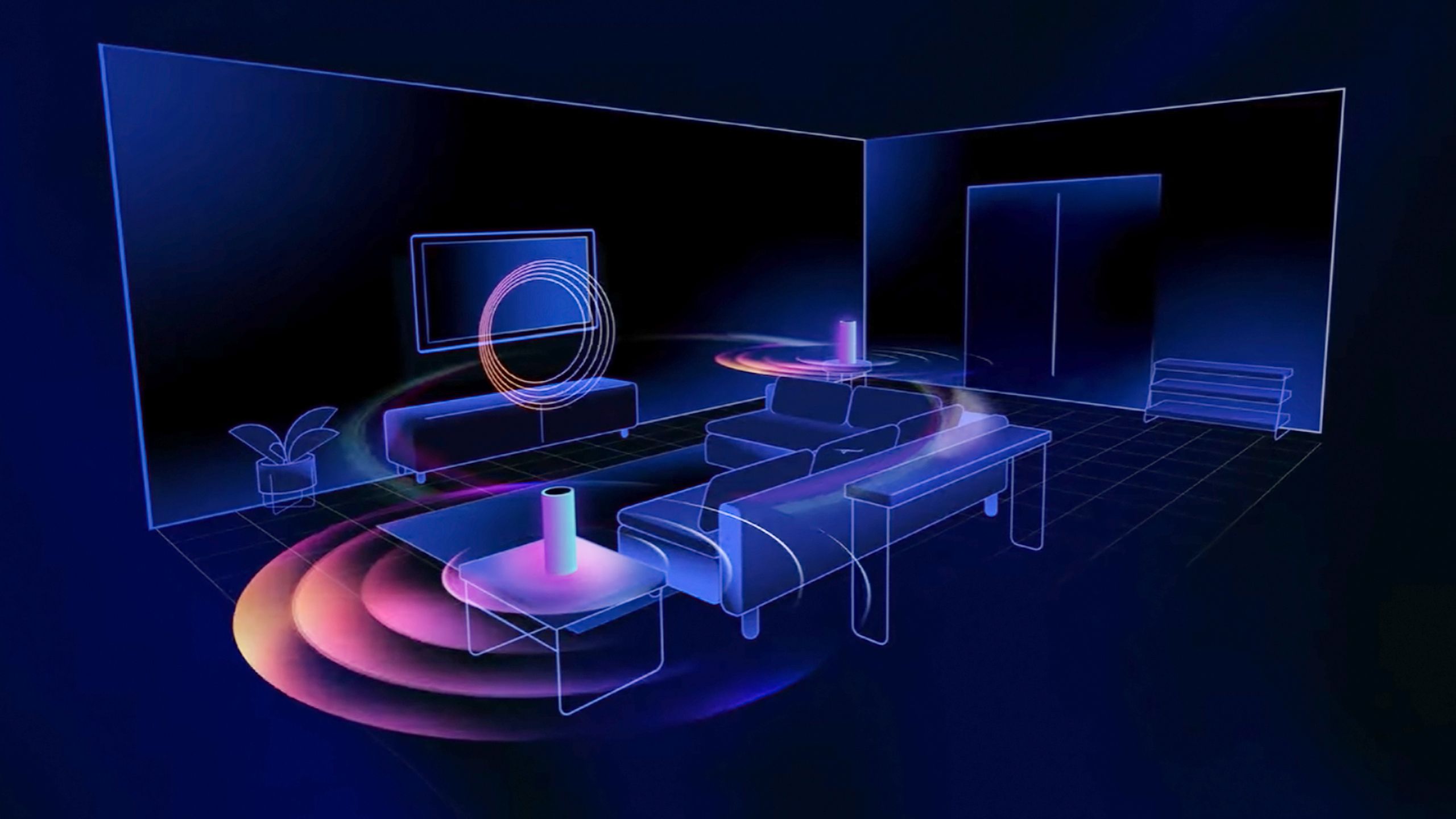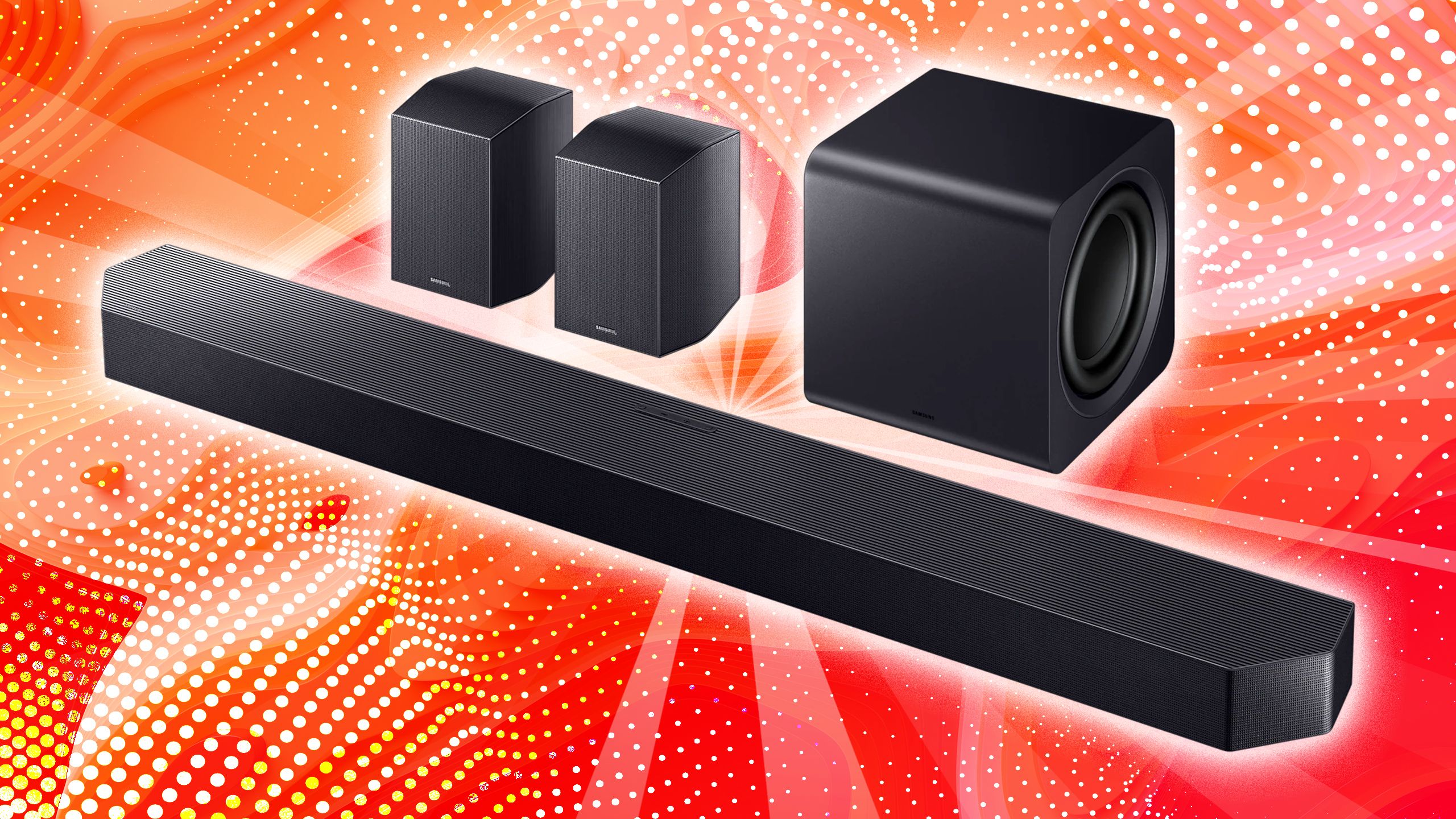Summary
- When setting up a Dolby Atmos system, position your TV along the center of a wall, and don’t be afraid to mount one or more speakers if it helps with their placement.
- Spending more upfront may actually save you money in the long run, eliminating the need to upgrade or expand your home theater later.
- Be sure to recalibrate your system after any significant changes, such as raising or lowering a satellite. There should be an automatic calibration option.
I don’t consider surround sound necessary to my enjoyment of a movie, since many of my favorites were recorded without it, and it’s the content itself I care most about. I’ve watched many movies on an iPad mid-flight. That said, I do enjoy formats like Dolby Atmos or DTS:X — if they’re presented properly. A quality Atmos setup can heighten your immersion, no doubt. A bad one is distracting, though, leading you to focus on what’s too loud, too quiet, or coming from the wrong direction. You should be focused on a movie’s plot, editing and dialogue, not on the presentation.
It’s not necessarily hard to build an Atmos system, as long as you can afford the right pieces, but there are some principles you need to follow to get the best sound out of one. Here are some of the ones I consider when thinking about my own home.
Related
4 smart TV set up mistakes I see far too often
It’s not just about the settings you pick when you’re calibrating.
1
Think about where you’re positioning your TV
The anchor for your home theater system
Dolby
This tip might sound counter-intuitive at first, but your TV is the focal point of your Atmos setup — any speakers need to be positioned relative to it, so if it’s in the wrong place, your speakers may be too. A TV wedged into a corner is going to have limited options for where satellites can go, and even a soundbar may produce unusual audio effects with two walls so close together.
Your TV should be positioned in the middle of a wall, equidistant from both corners, and neither very high up nor too close to the ground.
As a rule, your TV should be positioned in the middle of a wall, equidistant from both corners, and neither very high up nor too close to the ground. This should help guide speaker positions, and by extension allow sound to propagate as intended. When it comes to soundbars, remember that the best Atmos-equipped models bounce sounds off the ceiling. A TV/soundbar combo sitting over a tall fireplace may sound different from one sitting on an entertainment center, even after it’s calibrated.

Related
Dolby Atmos FlexConnect could reinvent the modern home theater
Don’t worry — you won’t need to upgrade if you already like your current Atmos setup.
2
Don’t be afraid to mount your speakers
Another fix to positioning problems
Sonos
One of the things that’s always bothered me about press images for audio gear is that they tend to depict perfectly organized rooms with perfect speaker placement. In the real world, space comes at a premium, so available spots for speakers can be less than ideal — no matter where you position your TV. In my own living room, there’s no room for satellites next to the couch, and one of the “walls” is just an oversized bookshelf blocking the dining room.
Mounting can be a way around some placement issues, as long as you’ve got an electric drill, a stud finder, and of course something to mount your speaker(s) on. You don’t even need official mounts if you can get creative with makeshift shelves. With some Atmos systems, ceiling-mounted satellites are unavoidable, since that’s how they project vertical sound objects.
Before you start drilling anything, do the work to make sure your measurements are perfect. Locate studs, and measure every relevant distance, putting down pencil marks once you’ve settled on the ideal place to drill. You may also need a level to ensure speakers aren’t tilted at a strange angle. Tilt shouldn’t affect your sound, but visually, you’ll be annoyed by crooked speakers until you fix them.

Related
How to turn a Steam Deck into a TV gaming console
You can play PC games on your TV without buying a desktop or laptop.
3
Don’t skimp on your soundbar (or your satellites)
Save more in the end
Samsung / Pocket-lint
There’s a saying in a lot of hobbies — such as one of mine, electric unicycles — that goes “buy once, cry once.” Buying the best (or at least better) gear is often painful upfront, but cheaper in the long run, since it’s less likely you’ll need to replace it. A $400 EUC might seem preferable as a beginner, but not so much if you outgrow it and need the $2,000 one anyway to get enough range, performance, and durability.
The same applies to home theater equipment. A Sonos Beam is cheaper than an Arc, and should sound fine to most ears — but if you care about vertical sound, the Arc includes upward-firing drivers, which means you might save on buying ceiling satellites. With any soundbar, you may be able to skip a dedicated subwoofer if it delivers enough bass on its own.
Buying the best gear is often painful upfront, but cheaper in the long run, since it’s less likely you’ll need to replace it.
When you do need separate channels, don’t shop based on price alone. Cheap satellites can become a weak link, failing to deliver the power, clarity, or bass response you expect.
Here’s a related bonus tip — soundbars are actually preferable for vertical sound over ceiling satellites in rooms with low ceilings (under 7.4 feet, or 2.25 meters). That one’s straight from Dolby, and might force you to rethink your plans if you’re getting into home theater tech for the first time.

Related
Everything you need to know about PEVs, or personal electric vehicles
You can use PEVs to explore, run errands, or speed up your commute.
4
Recalibrate after every significant change
FlexConnect may come to the rescue
TCL
Everything in an Atmos system needs to be carefully calibrated. The format simulates a 3D soundscape, which depends on a lot of volume- and timing-based trickery to fool human ears. A miscalibrated speaker can be pretty bothersome as a result.
The good news is that many Atmos speakers have some form of automatic calibration.
You probably won’t need to recalibrate your system if a speaker only moves an inch or two, but it can’t hurt, and you should definitely recalibrate for any dramatic changes, such as raising a satellite a foot higher off the ground. For superior audio, you need to ensure that soundwaves are bouncing around exactly as they’re meant to.
The good news is that many Atmos speakers have some form of automatic calibration, so you may need nothing more than an app or button press to set things in motion. This process should become even easier as more devices adopt Dolby FlexConnect, a feature capable of tuning sound on the fly based not just on where your speakers are, but how many you have.
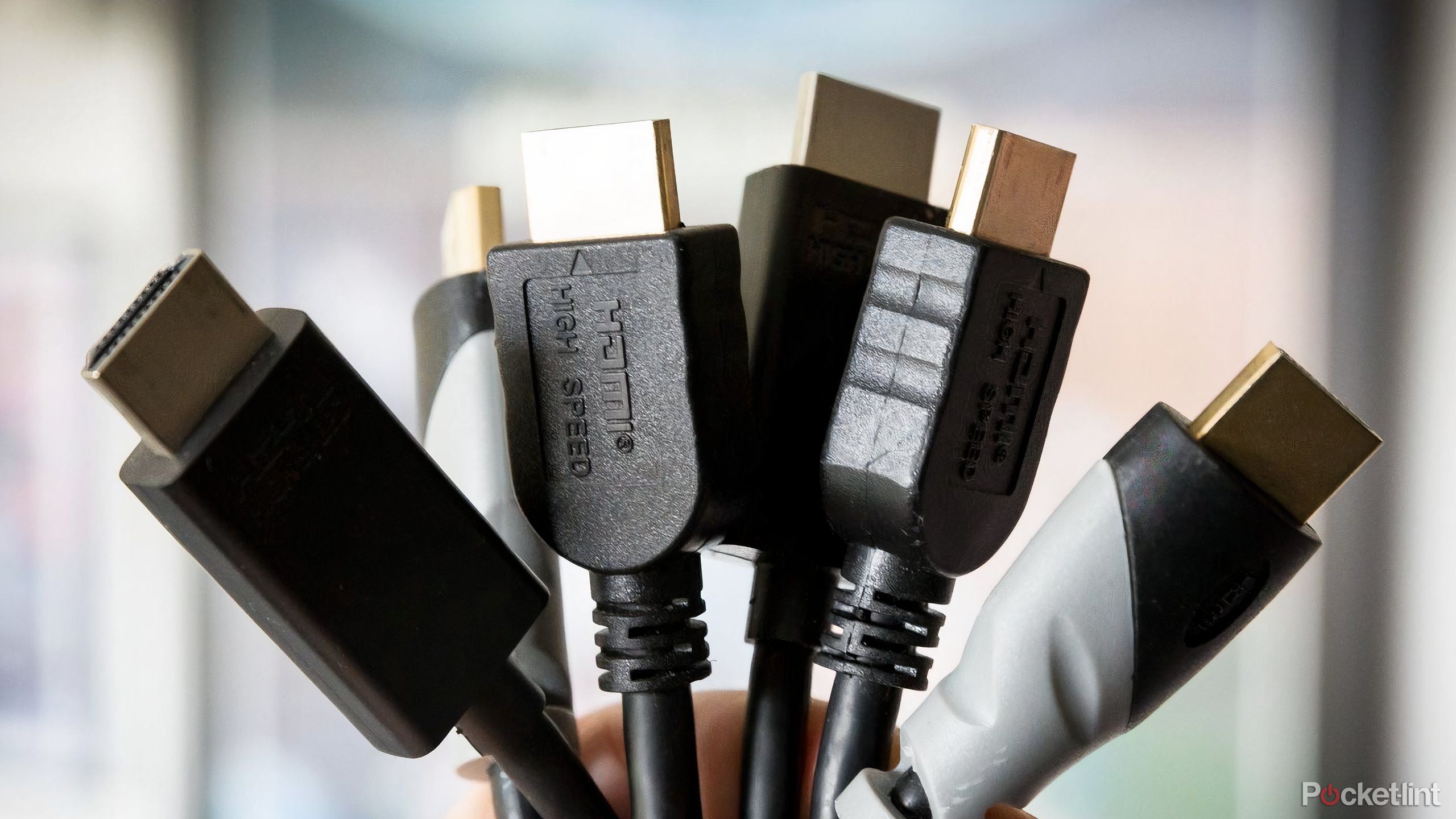
Related
Don’t throw away money by spending too much on HDMI cables
You only need a few facts to figure out how much to take home.
Trending Products

Logitech MK470 Slim Wireless Keyboard and Mouse Co...

Wireless Keyboard and Mouse Combo, 2.4G Silent Cor...

HP 17.3″ FHD Business Laptop 2024, 32GB RAM,...

Wireless Keyboard and Mouse Ultra Slim Combo, TopM...