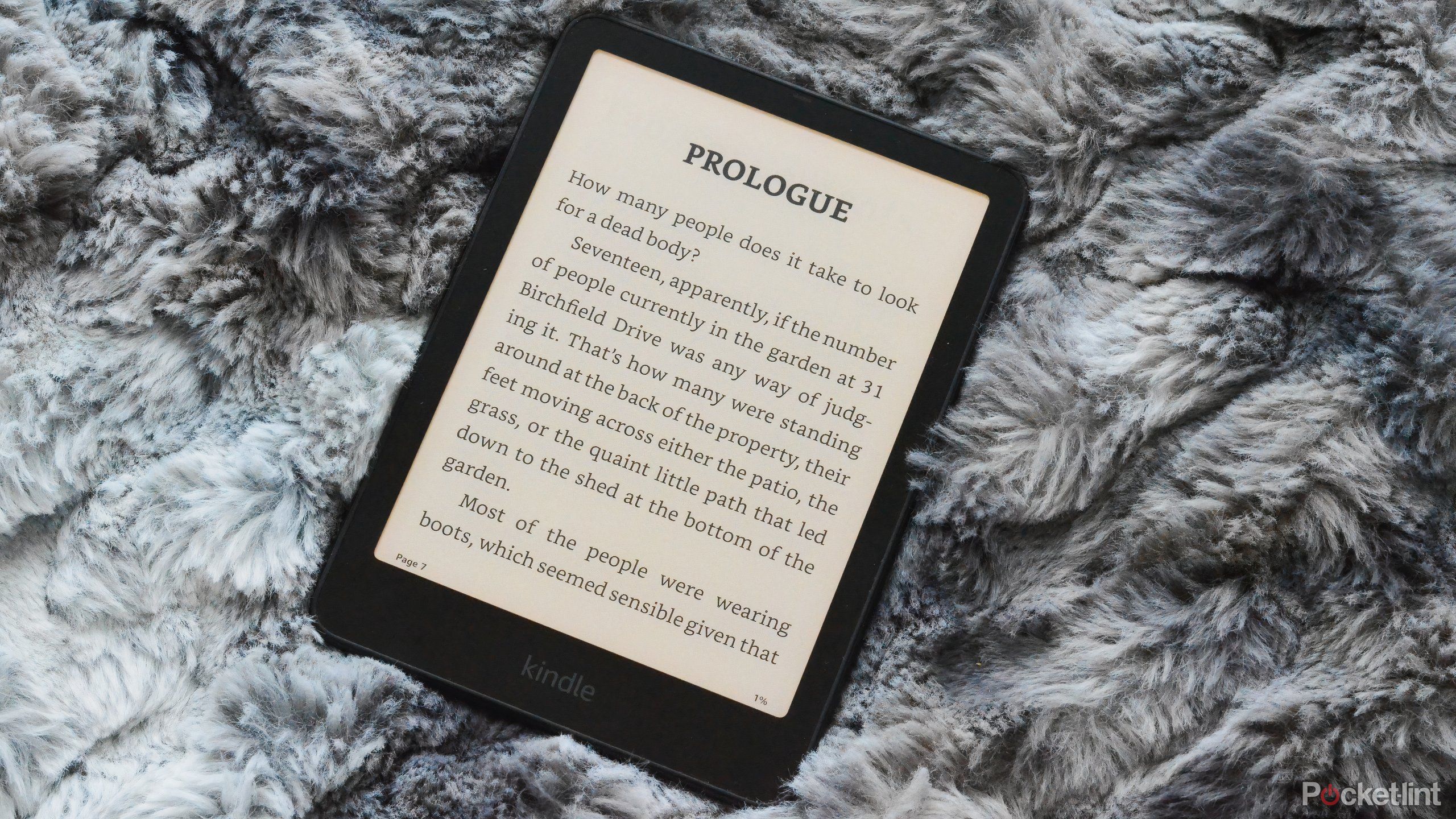Summary
- A new Kindle software update adds new spacing options for characters, paragraphs, and words.
- The changes improve accessiblity for users by making Kindle books easier to
- The 5.18.3 software update is available on 11th and 12th-generation Kindles, plus the Kindle Colorsoft and Kindle Scribe.
Amazon’s Kindle e-readers have received a significant accessibility upgrade with its latest software update, introducing new spacing options for characters, paragraphs, and words designed to enhance readability for many users.
The release notes for the update only mention “performance improvements, bug fixes, and other general enhancements.” However, The eBook Reader quickly spotted the new spacing settings that were added with the update that Amazon failed to mention in its release notes.
The 5.18.3 software update is currently available on all 11th and 12th-generation Kindles, as well as the Kindle Colorsoft and Kindle Scribe. Your Kindle should automatically update to the latest version soon. However, you can skip the wait and update your Kindle now by downloading the update directly from Amazon and transferring it to your device to start the process manually.
- Storage
-
16GB
- Screen Size
-
6-inch E Ink (300ppi)
- Connections
-
USB-C
- Battery
-
Up to 6 weeks
- Size
-
6.2 x 4.3 x 0.32-inches
- Weight
-
5.56oz (157g)
Amazon’s base-level Kindle ships with 16GB of storage, a 6-inch E Ink display, and a ruggedized exterior shell that can withstand the elements.
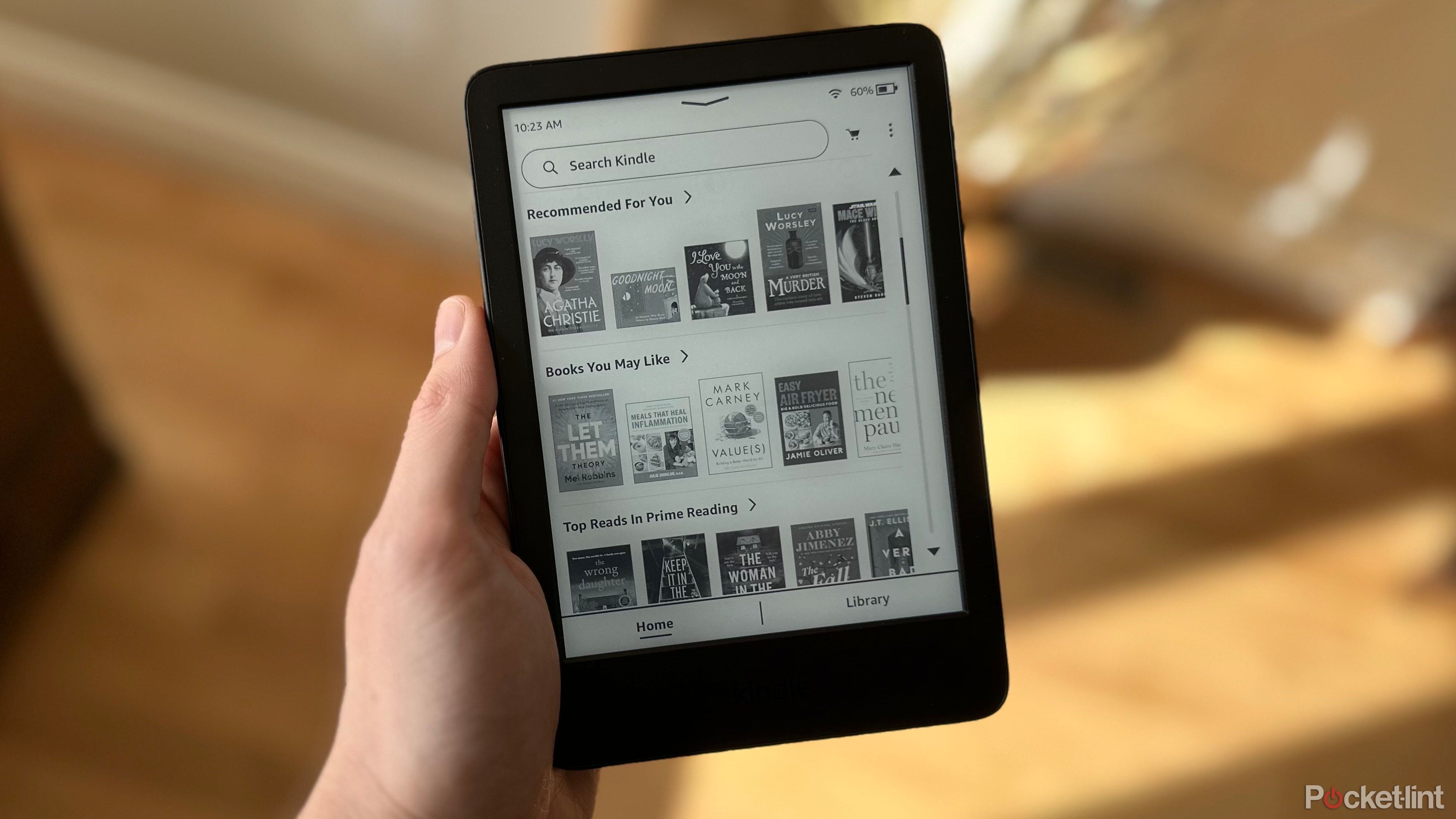
Related
It has never been easier to score 3 months of Kindle Unlimited for free
If you’re an Amazon Prime member, you can read for free this summer with this Kindle Unlimited deal.
A major win for accessibility
You can now fine tune how Kindle books look much more to your liking
Before this update, Amazon’s Kindle devices offered only three line spacing options. That has now changed, allowing users to adjust not just line spacing but also spacing between characters, paragraphs, and words. The new settings are found in the Font adjustment menu on Kindle devices. Previously, line spacing was found under Layouts.
In the Font menu, you’ll see an option called Spacing, and tapping it takes you to a dedicated page with all the new spacing options.
Notably, the line spacing option now includes a fourth setting that increases the gap between lines even further, and the paragraph, word, and character spacing options each have four settings that gradually add more space.
For readers with visual impairments, this update should make it much easier to adjust the spacing settings on your Kindle to enhance your reading experience. The 5.18.3 software update is rolling out now, and your Kindle should receive it automatically soon.
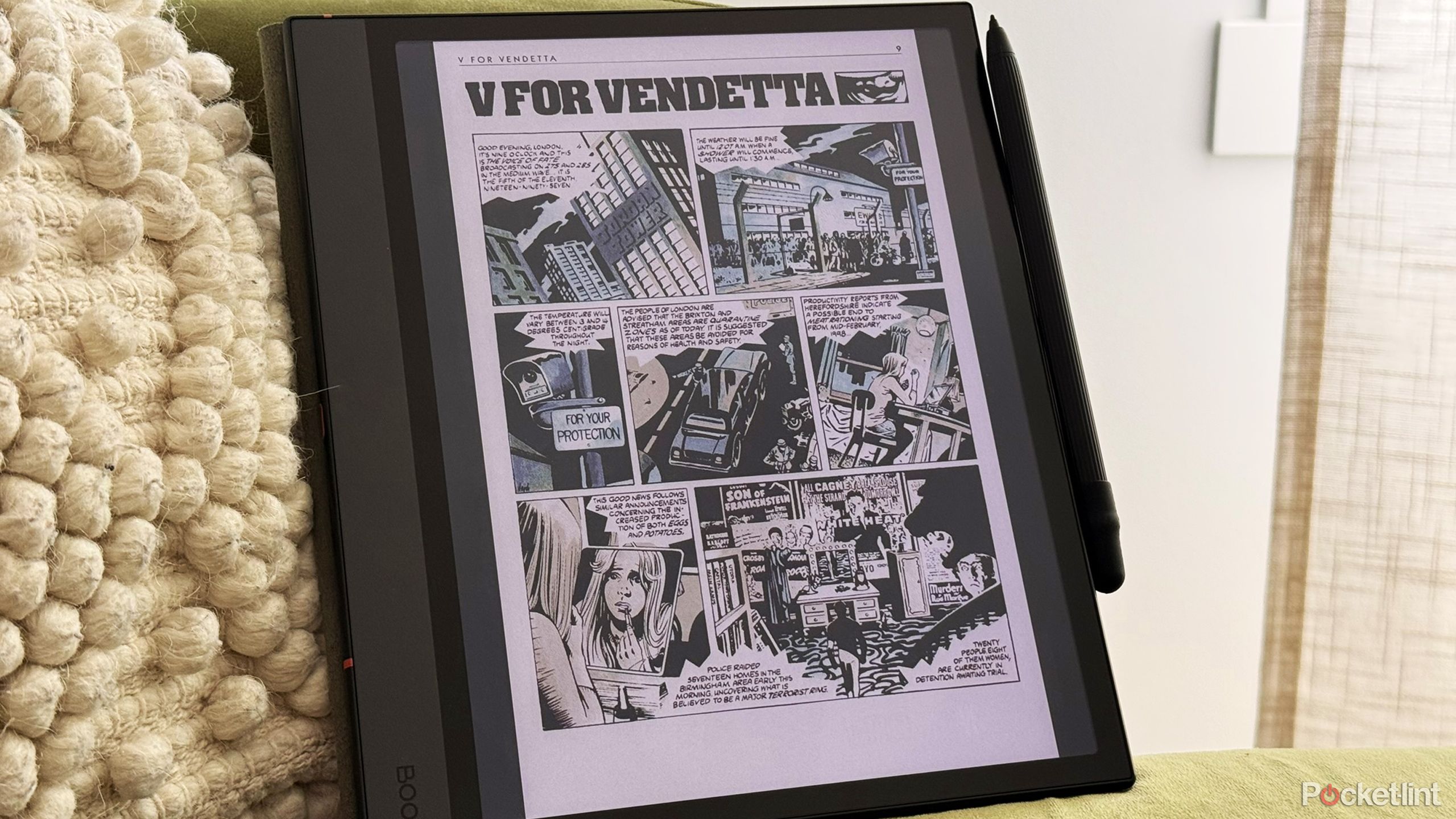
Related
This Android-powered e-ink tablet is better than a Kindle, but it’s still niche in my life
You’ll only get the most out of Boox’s tablet if you’re into sketching and paper notes.
Trending Products

Logitech MK470 Slim Wireless Keyboard and Mouse Co...

Wireless Keyboard and Mouse Combo, 2.4G Silent Cor...

HP 17.3″ FHD Business Laptop 2024, 32GB RAM,...

Wireless Keyboard and Mouse Ultra Slim Combo, TopM...