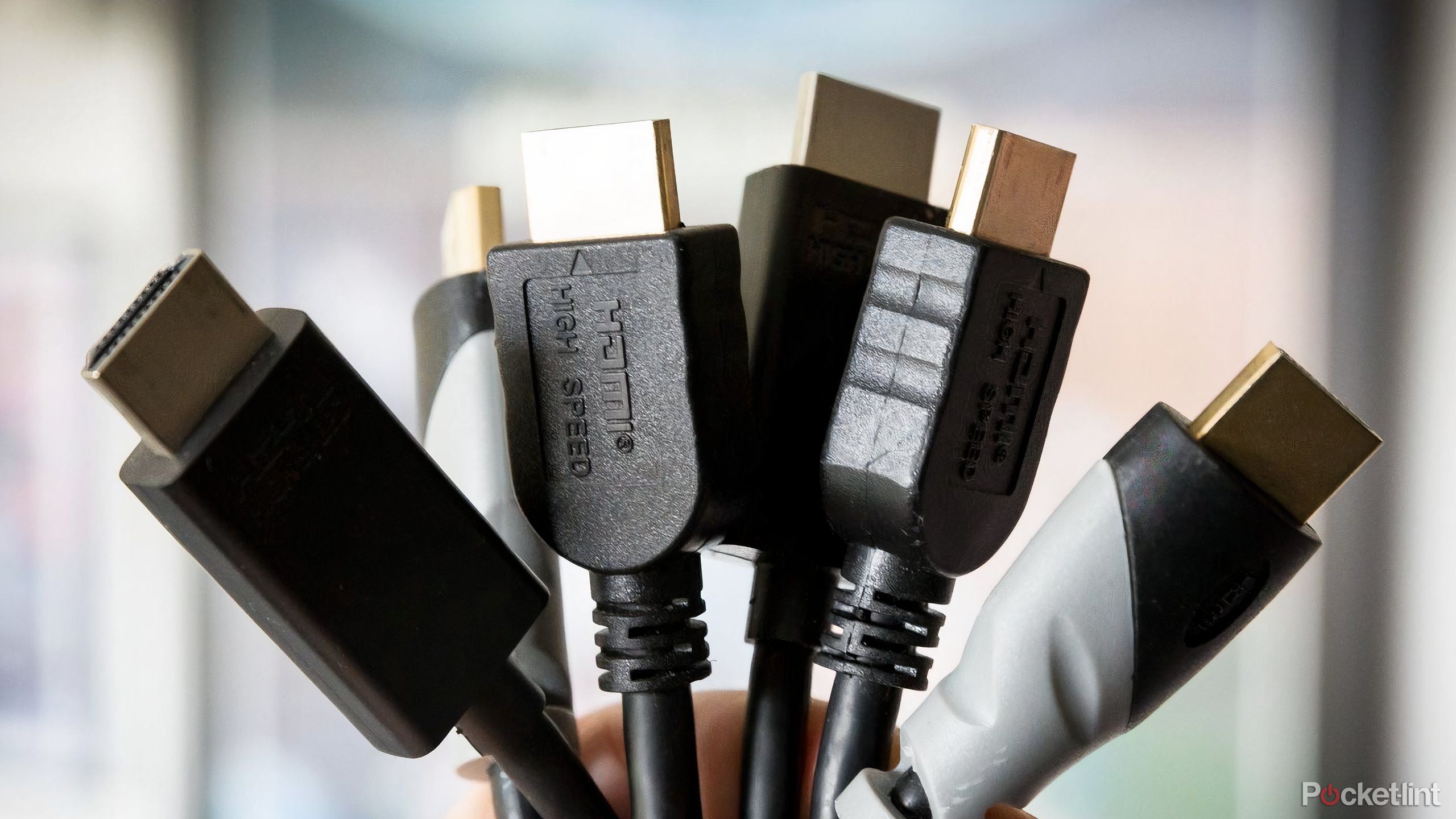Summary
- Gaming sometimes requires a smaller screen.
- Gamers need a high refresh rate for competitive play.
- Seek out TVs with gaming features like HDMI 2.1, VRR, and ALLM.
In an ongoing quest for entertainment dominance, smart TV companies are positioning their high-end units as alternatives to gaming consoles. LG, Samsung, Sony, and others want you to use your smart TV not just for streaming your favorite shows and movies, but also for playing your favorite games, whether that’s fighting in a vast online realm, or enjoying nostalgic solo play.
These manufacturers want to replace your console with their online service, and want you to sub out your gaming monitor for a versatile smart TV screen. That means smart TVs need to keep up with all the features of the best gaming monitors, products specifically designed to provide a comfortable, immersive, and responsive experience. They are designed with every gaming aspect and edge in mind. So can a smart TV that’s designed to support streaming and connected devices and smart home operation also do enough to satisfy gamers needs? Here’s what you need to know when considering switching to a smart TV.
Related
Can a smart TV app really replace a whole Xbox console? Here’s what I found
A vast catalog of games awaits in the Xbox app, as long as you have the right smart TV.
1
Size plays an important role
Bigger isn’t always better
One of the first things you should consider is size. Gaming monitors are designed to satisfy a single player, providing an immersive experience for one player connected and sitting in the center of the screen. That screen may still be large (and wide and curved), but the monitor is built for gaming, and likely won’t reach the size of a smart TV. The monitor is also likely built with widescreen operation in mind.
Smart TVs can be as small as 40-some inches, but it’s very common to find affordable models of all sizes, including super-giant units that hit 100-inches or higher. Any smart TV 65-inches or larger is likely going to be a model that acts as a central entertainment hub, designed for several people to enjoy the TV at the same time. If you’re playing using it as a gaming monitor, you need to consider the size relative to where you’re going to be sitting and what you’re going to be playing. A large TV may be suitable for a bunch of more casual gamers, but if you need to be aware of what’s going on in every corner of the screen, sensitive to every moment, then a smaller model may be the most advantageous.

Related
Don’t buy a super giant TV without reading this first
Big price drops have led to an increase in sales of XXL TVs, but its important you know what exactly you’re getting.
2
Gamers need a higher refresh rate
The complicated feature supports online play
A hardware component that is imperative for gamers is a high refresh rate. This is a measurement of how many times per second the image on screen renews. It is measured in Hertz, and most current smart TVs boast a refresh rate of 120Hz, which is ideal for the majority of shows and movies. This marker is vital for the enjoyment of fast-paced titles, like live sports or action films, as well as gaming, where lag, buffering, and shadowing can ruin the experience.
However, for savvy gamers, especially those who enjoy playing in competitive online worlds, a higher refresh rate of 144Hz is going to be helpful. While those small differences aren’t even likely noticeable to viewers when watching TV, the slight increase can be the difference between success and failure when battling virtually. Many gaming monitors boast a refresh rate of at least 144Hz, with some going even higher. Meanwhile, only some recent smart TV releases are hitting the 144Hz refreshing rate mark, a standard that doesn’t benefit general viewing.
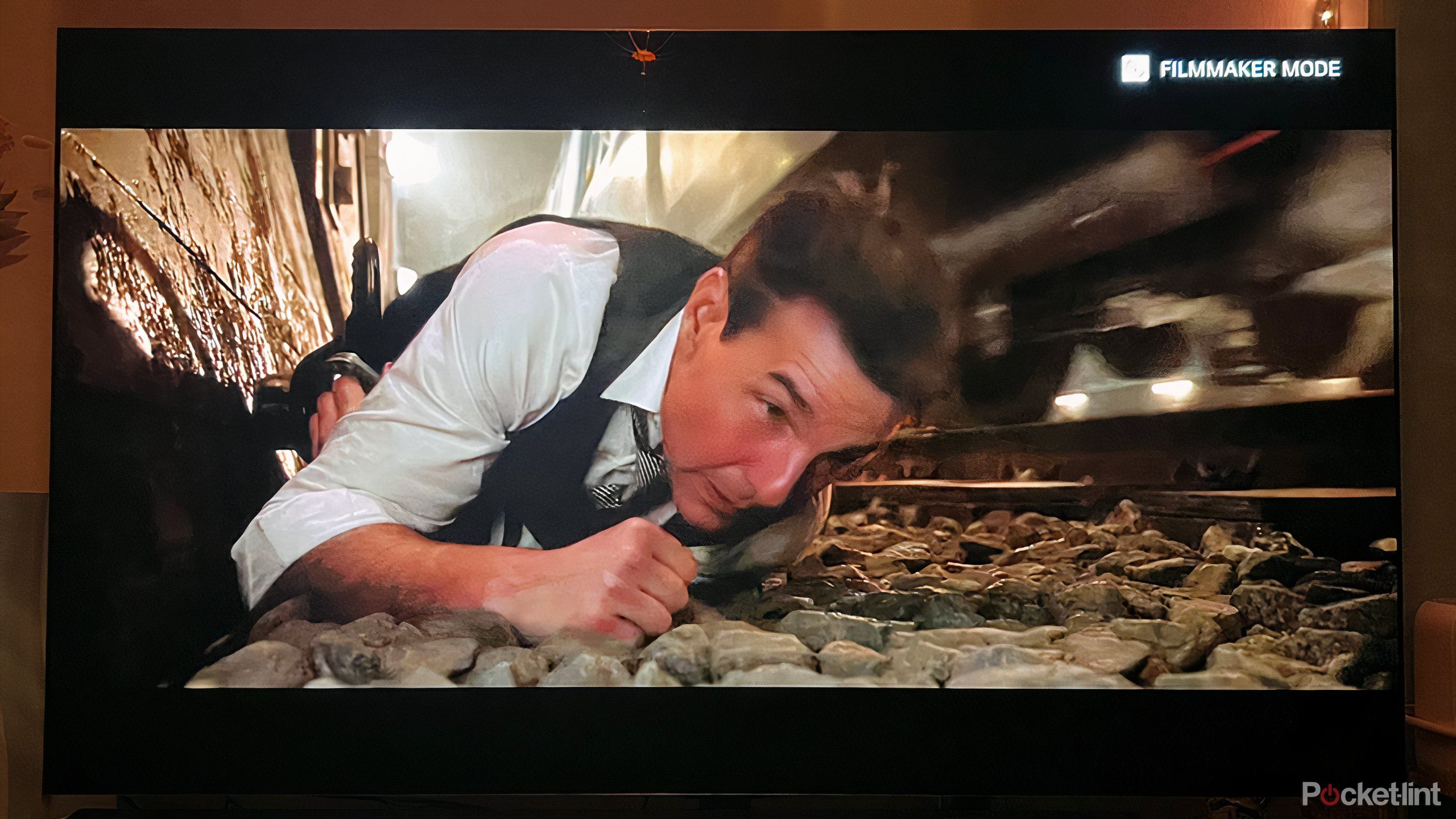
Related
Don’t spend any extra money on high refresh rates
Some TV manufacturers are advertising high specs, but the advances are only for a select few.
3
VRR, ALLM, and sync capabilities
Gaming features are required for new titles
If you want to enjoy your smart TV for gaming, then you’ll want to make sure it comes with a suite of features designed to support gameplay of the latest titles. These include a pair of specs in Variable Refresh Rate (VRR) and Auto Low Latency Mode (ALLM) that basically reduce tearing and lag while improving clarity and making sure that your TV screen is compatible with your source material. Both of these features are suited for the PlayStation 5 console.
If you’re not using a PS5, then you’ll want to be sure your TV is G-Sync and FreeSync compatible. The former supports NVIDIA graphics cards, most beneficial to PC gamers, while the latter is suited for Xbox. Both are essentially branded versions of VRR, offering smooth gameplay and clarity. Without these features, your smart TV screen won’t be able to keep up with new titles; you might not notice a big difference playing older games, but anything modern and robust needs special features.

Related
I didn’t realize how much Wi-Fi was slowing down my video game console
Wi-Fi provides plenty of convenience, but a connected console is key for competitive gaming.
4
Your smart TV needs HDMI 2.1 connections
Avoid delays and enjoy top formats
You’ll want to make sure your TV supports HDMI 2.1, which allows for the fast transfer of high-end video and audio formats as well as those previously mentioned gaming features. Most new smart TVs come with at least one, and that slot will be vital if you’re connecting a top gaming console.
It’ll be helpful to have at least one more slot, however, if you’re looking for immersive audio to pair with the video. If you’re going the smart TV route, you’ll likely want to invest in a quality soundbar as well. Many gamers prefer headphones that provide quality, layered sound. If you prefer this audio option, then you’ll want to make sure your smart TV is compatible. It’s best to find a wired solution rather than one that relies on Bluetooth.

Related
Your TV is probably using HDMI-CEC right now, even if you’ve never heard of it
This feature makes your entertainment experience more convenient. Most of the time.
Trending Products

Logitech MK470 Slim Wireless Keyboard and Mouse Co...

Wireless Keyboard and Mouse Combo, 2.4G Silent Cor...

HP 17.3″ FHD Business Laptop 2024, 32GB RAM,...

Wireless Keyboard and Mouse Ultra Slim Combo, TopM...