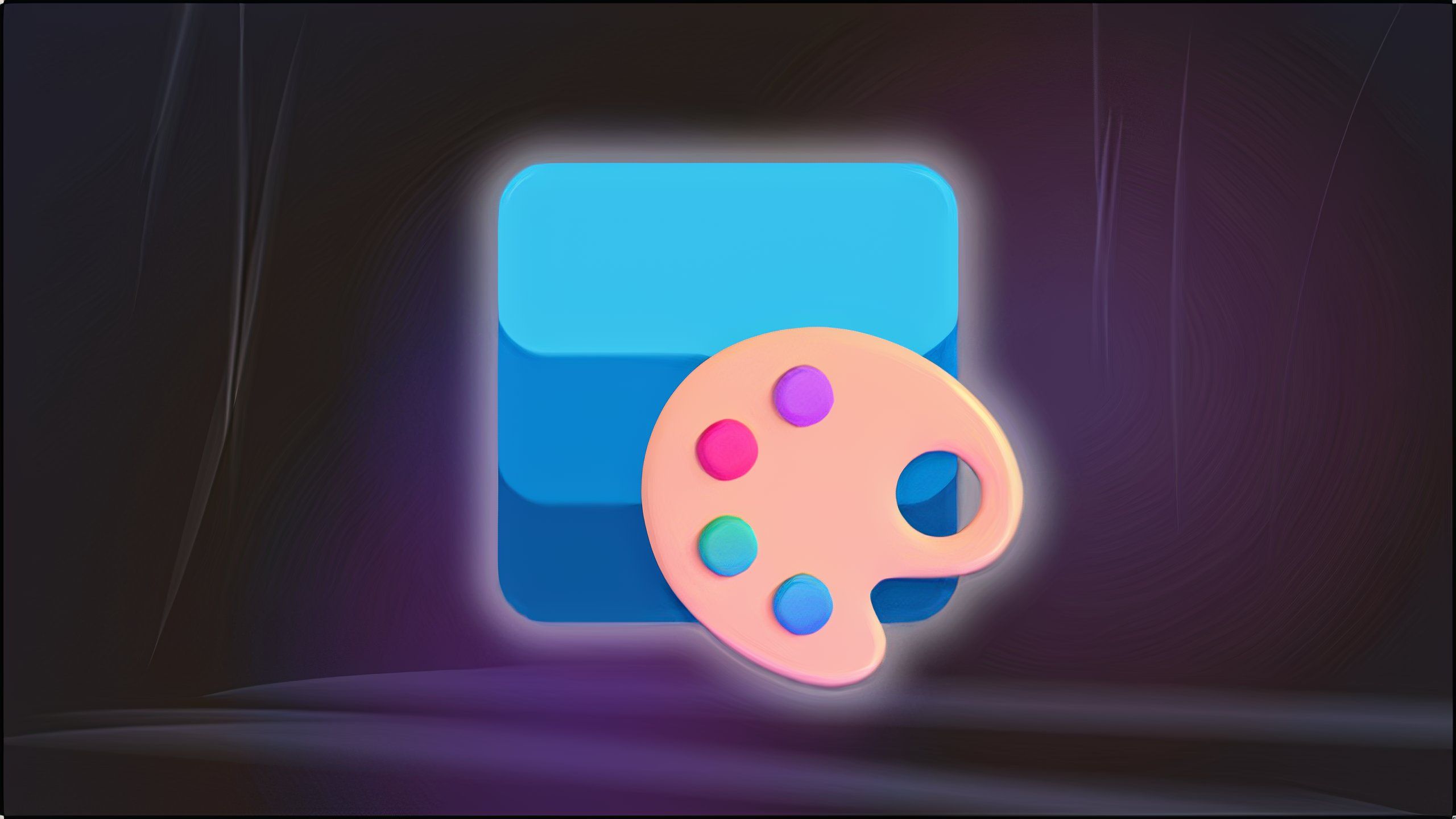Summary
- Mica™️ is a Windows 11 app that showcases Microsoft’s Mica material in mesmerizing window form.
- The app is incredibly simple, with a main window dominated by nothing but the Mica material itself.
- When paired with the Boom and Aurora effects found in its settings, the Mica app serves as an ideal screensaver setup.
When Microsoft launched Windows 11 back in 2021, one of the more striking visual elements within the update was the introduction of a new digital material known as Mica. Microsoft describes Mica as being “an opaque, dynamic material that incorporates theme and desktop wallpaper to paint the background of long-lived windows such as apps and settings.”
Right from the beginning, I was fond of Mica. Its sampling of the desktop wallpaper to create a pleasant tint immediately resonated with me, and I still find the effect to be striking within native Windows 11 apps like Settings, Calculator, and Photos. Every time a third-party Windows app is built with native UI elements and includes a hearty dose of Mica within its interface, I’m delighted.
I was intrigued by its purported simplicity and its head-scratching lack of functional utility.
Then I stumbled upon the free Mica™️ app on the Microsoft Store. Pitched as a single-purpose app designed to display the Mica material across an entire uninterrupted window (or multiple windows), I was intrigued by its purported simplicity and its head-scratching lack of functional utility.
And, so, being the Mica fan I am, I promptly downloaded and installed Mica™️ onto my Windows PC. Since that faithful day, I’ve been running the app continuously on a daily basis, and it’s joined the canon of Windows 11 Fluent-style apps that have me excited about the future of the platform as a whole.
Simply put, Mica™️ is quietly brilliant
The app perfectly balances simplicity and customization options
Mica™️ is brilliantly simple. When launched, it displays a blank window endowed from top to bottom with Microsoft’s Mica material. As expected, it dynamically adjusts its appearance based on my currently chosen PC wallpaper, and so no two setups will look exactly alike. You can also launch multiple windows at a time with no limit in place, each displaying its own instance of Mica.
Right-clicking anywhere within the Mica™️ app’s window will reveal the settings page. From here, there are a surprising number of customization options to choose from. You can toggle between light and dark themes, force the Mica effect even when the app window isn’t in focus, adjust opacity using a slider, and manually tweak the color accents to your liking.
Below the personalization settings is the effects section, and, in my opinion, these level up the Mica™️ experience. You can mix and match the following three animated effects: Aurora (a Windows Aero-era effect that simulates the Aurora Borealis or Northern Lights), Bloom (a Windows 11-era effect that slowly pulses a blue light on screen), and Red Bloom (a variation of Bloom that pulses red light as opposed to blue light on screen).
Related
These 12 apps have me excited for the future of Windows 11
Modern Windows apps can be thoughtfully designed, just like their iOS and Android counterparts – here are 12 perfect examples.
Mica™️ is multifaceted
On the surface, the Mica™️ app might not appear particularly useful. Outside of being a tech demo for Microsoft’s Mica material, the app doesn’t provide any utility from a productivity or entertainment standpoint. It’s not a stretch to say that the app essentially does nothing.
Then it clicked for me.
In truth, Mica™️ is actually an incredibly pragmatic piece of software. As a screensaver, there’s nothing quite like the Mica effect mixed together with Aurora and Bloom. It’s a mesmerizing effect, and it’s the sort of screensaver effect that I can’t believe Microsoft itself hasn’t implemented (Redmond’s neglect of Windows Screensavers is another story entirely). When working in a multi-monitor setup, filling my secondary display with a pulsing Bloom-filled Mica material is both aesthetically pleasing and genuinely conducive towards stress relief.
I sometimes find myself staring at a Mica™️ window in between spurts of writing, and it offers the same sort of calming effect that I normally get from a crackling virtual fireplace or a digital aquarium. In fact, I’d love to see the developer behind Mica™️ lean into this further, perhaps by introducing a full-screen mode that removes the close, resize, and minimize buttons, as well as the system taskbar (I’d prefer not having to enable automatic taskbar hiding from within Windows 11’s Settings app).
…the Mica™️ app has officially become one of my favorite Windows 11 apps available from the Microsoft Store.
An optional tab bar would also be a much-appreciated addition, with the ability to set each tab with a different colored Mica effect and any mix of Aurora, Bloom, and Red Bloom. Custom Mica™️ presets would be a cool addition as well: say, a holiday-themed effect that blends together a subtle fireplace animation with warm orange and red Mica color tones.
Even without these additions, the Mica™️ app has officially become one of my favorite Windows 11 apps available from the Microsoft Store. The developer has also created separate apps for other Microsoft design materials — namely Acrylic™️ and Tabbed™️ – but I’m personally partial to Mica’s tinting style and dynamically opaque nature. The app remains a go-to for those times when I’m looking for Bloom-filled stress relief, and the ambiance it fosters when used as a screensaver is second to none.
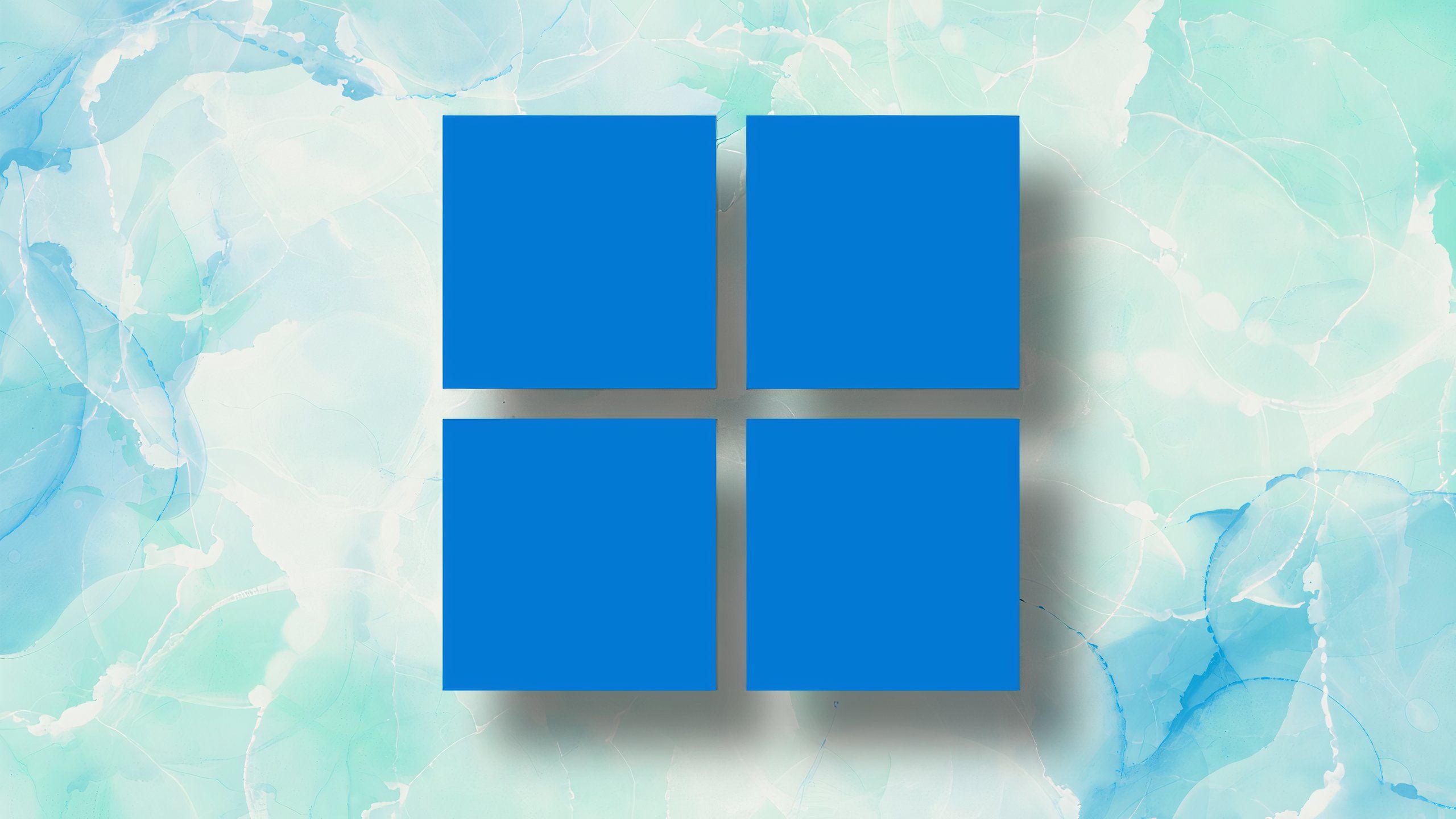
Related
These 5 things are holding Windows 11 back from greatness
Windows 11 is a powerful and feature-rich operating system, but it’s being held back from greatness in several key ways.
Trending Products

Logitech MK470 Slim Wireless Keyboard and Mouse Co...

Wireless Keyboard and Mouse Combo, 2.4G Silent Cor...

HP 17.3″ FHD Business Laptop 2024, 32GB RAM,...

Wireless Keyboard and Mouse Ultra Slim Combo, TopM...