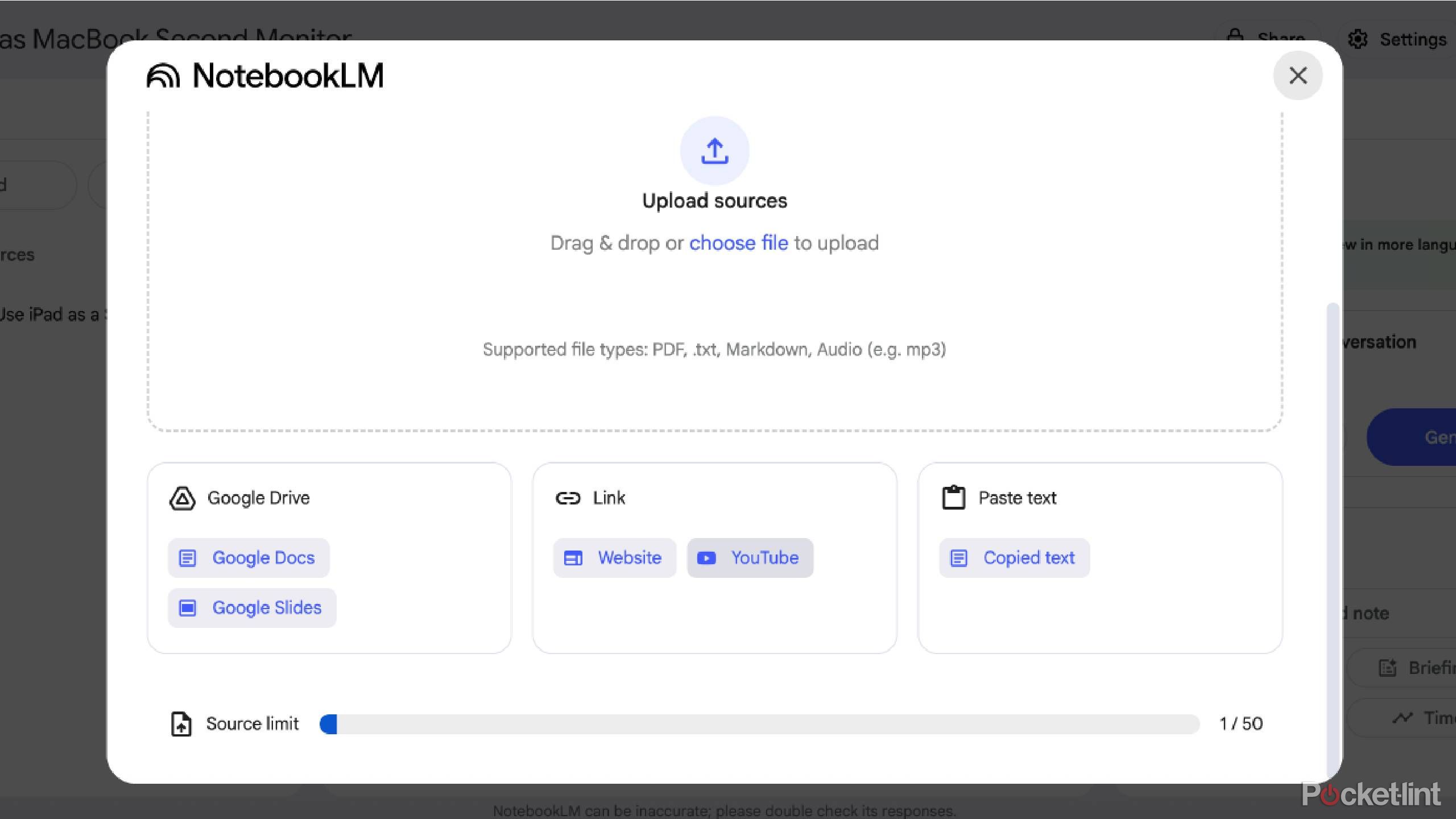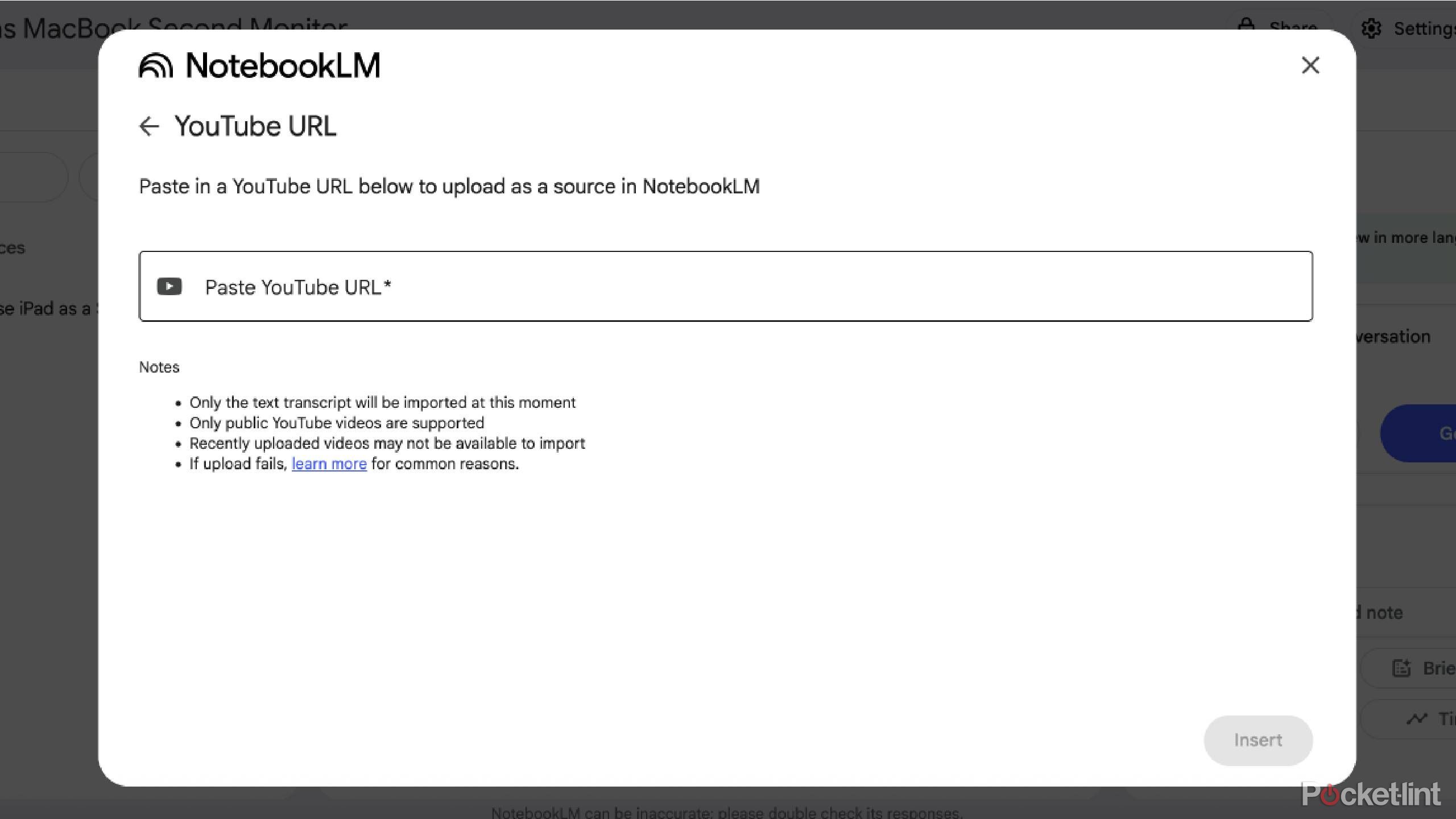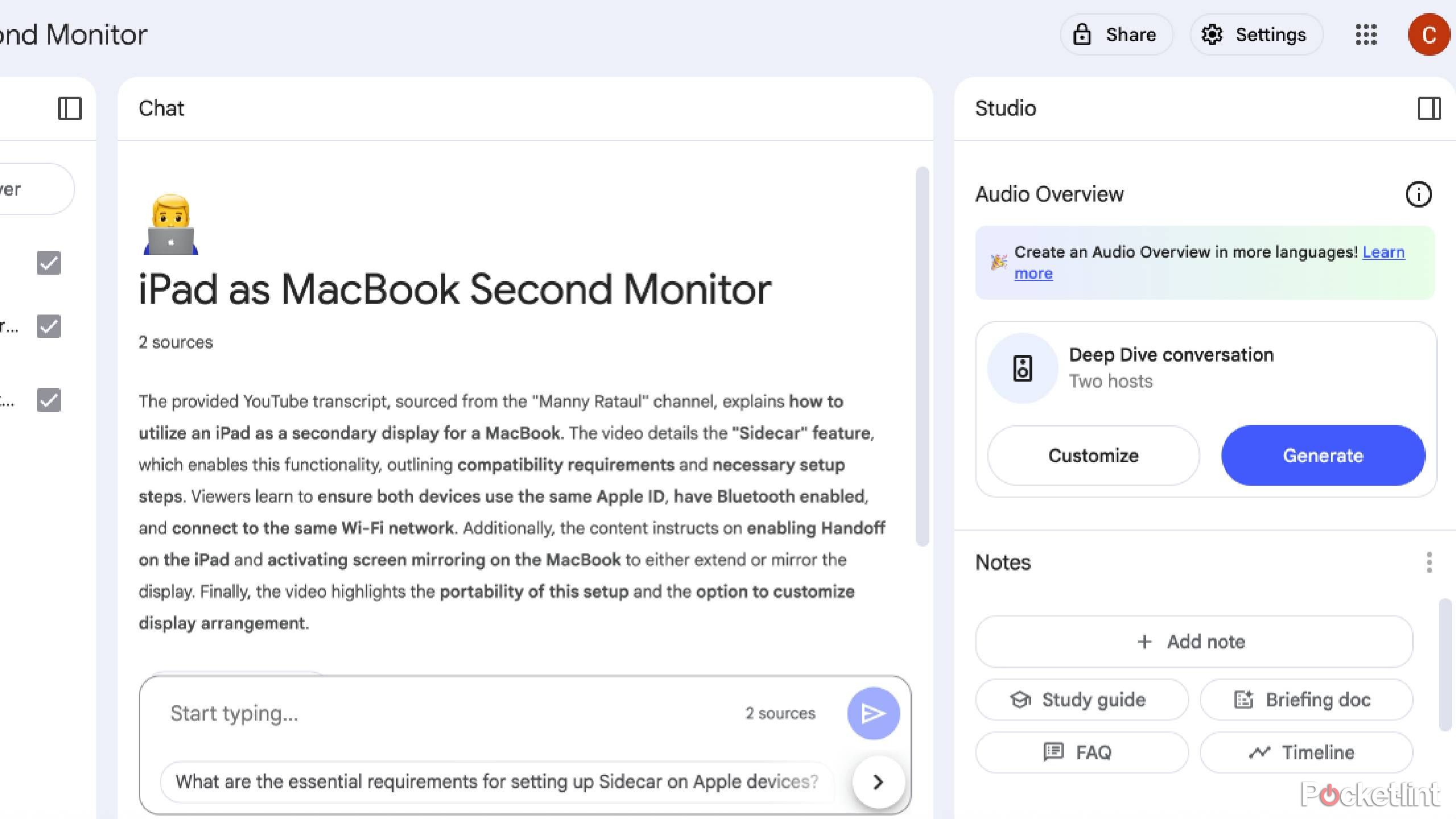Summary
- Use YouTube as a source for NotebookLM for efficient learning
- Copy and paste YouTube links for instant video summaries
- Ask questions and prompts for deeper understanding of videos
How much time have you spent watching YouTube videos in your life? Probably too much There is something for everyone there. But, there is often too much to consume all at once. Who has the time to sit through all sorts of long tutorial videos or even podcasts? There is a way to “watch” YouTube videos without actually watching them and that’s with NotebookLM.
NotebookLM, Google’s note-taking tool, can pull information from Google’s search engine. But it can also find answers for you from a more focused group of sources. That includes YouTube videos, which gives you the opportunity to learn more from that YouTube video or group of videos. I’ve been using this shortcut for consuming YouTube videos and I don’t know how often I’m going to be watching long videos again.
Related
These tricks help me use YouTube so much more efficiently
I’m watching more videos than I ever have before.
Use YouTube as your main source for NotebookLM
It just takes some copy and pasting
When you open NotebookLM, you are first asked about adding sources. You can click the Discover button, which lets you just search for a topic through NotebookLM’s base AI source, which is a bit limited. But, if you want to use your own sources, you can drop PDFs, text or audio files, documents or sheets out of Google Drive, and links to YouTube videos. There are buttons that bring you to the upload bar for the YouTube link.
Under the link box, the following is listed
- Only the text transcript will be imported at this moment
- Only public YouTube videos are supported
- Recently uploaded videos may not be available to import
- If upload fails, learn more for common reasons.
Once you paste a YouTube link in there, it is added as a source and it populates what the video is. Immediately, the new Notebook is named whatever the summation of your video is. In the example I used for this, I uploaded videos about how to use your iPad as a second monitor. The video is summarized in a paragraph or two, highlighting key phrases in bold that you need to pay attention to. Right away, the advantages of uploading YouTube videos to NotebookLM are obvious because it summarizes a 97-second video into five sentences.

Related
A mysterious third voice has randomly appeared inside NotebookLM
A third voice has unexpectedly emerged in NotebookLM’s Audio Overviews.
Ask questions and prompts to dive deeper
Use NotebookLM to learn more
You can paste one YouTube video and just use that as your source or you can upload up to 50 links to choose as sources. I uploaded videos that highlighted how to use your iPad as a second monitor for a MacBook, for a Windows laptop, and how to set it up in less than five minutes. The original description that NotebookLM populates into your notebook doesn’t change, even if you add more links.
But it does give you the ability to ask more clarifying questions and prompts. You can ask a question that’s directly related to one of the videos specifically or you can ask more general questions to get feedback from all of them. NotebookLM also offers up prompts that you might want to use, just in case you can’t think of any yourself. It gave me “What are the primary functionalities and benefits of using Sidecar?,” “How to connect iPad as a second monitor,” and “What app enables iPad as second display?” The Chat function lets you find out more about what your videos are about and gives you the control to learn at your place and ask as many questions as you want.

Related
4 tips for falling asleep to YouTube like a pro
YouTube can actually be helpful for falling asleep instead of harmful, as long as you know what you’re doing.
Use NotebookLM’s other features as well with YouTube
Audio Overview can turn your video into a short podcast
You aren’t limited to just using Chat to find out more about your YouTube video. NotebookLM has a number of features that open up the possible ways of consuming your videos. You can choose a Mind Map, which is a breakout of your topic into different bubbles. It’s a graphic that is produced that gives you parameters like themes, traits, and more that relate to your subject. Mind Maps can be saved and transported with you wherever you go, giving you the ability to use them for studying purposes.
The original description that NotebookLM populates into your notebook doesn’t change, even if you add more links.
You can also create an Audio Overview of the YouTube video. While this may seem silly, especially if you’ve uploaded a video podcast as your link, it will generate an AI audio recording of two “hosts” discussing the topic of your videos. Even though I uploaded videos that were no longer than five minutes in length, Audio Overview created an 11-minute review of them.
I’ve used YouTube for years and adding links to NotebookLM opens up new possibilities for it. Having AI do the work of actually analyzing the videos and making them easier to understand is one way to get the information that you need from them. While I still enjoy watching videos, especially silly ones that YouTube feels made for, when I’m looking up informative videos, I’ve been using NotebookLM to help me digest them faster.
Trending Products

Logitech MK470 Slim Wireless Keyboard and Mouse Co...

Wireless Keyboard and Mouse Combo, 2.4G Silent Cor...

HP 17.3″ FHD Business Laptop 2024, 32GB RAM,...

Wireless Keyboard and Mouse Ultra Slim Combo, TopM...