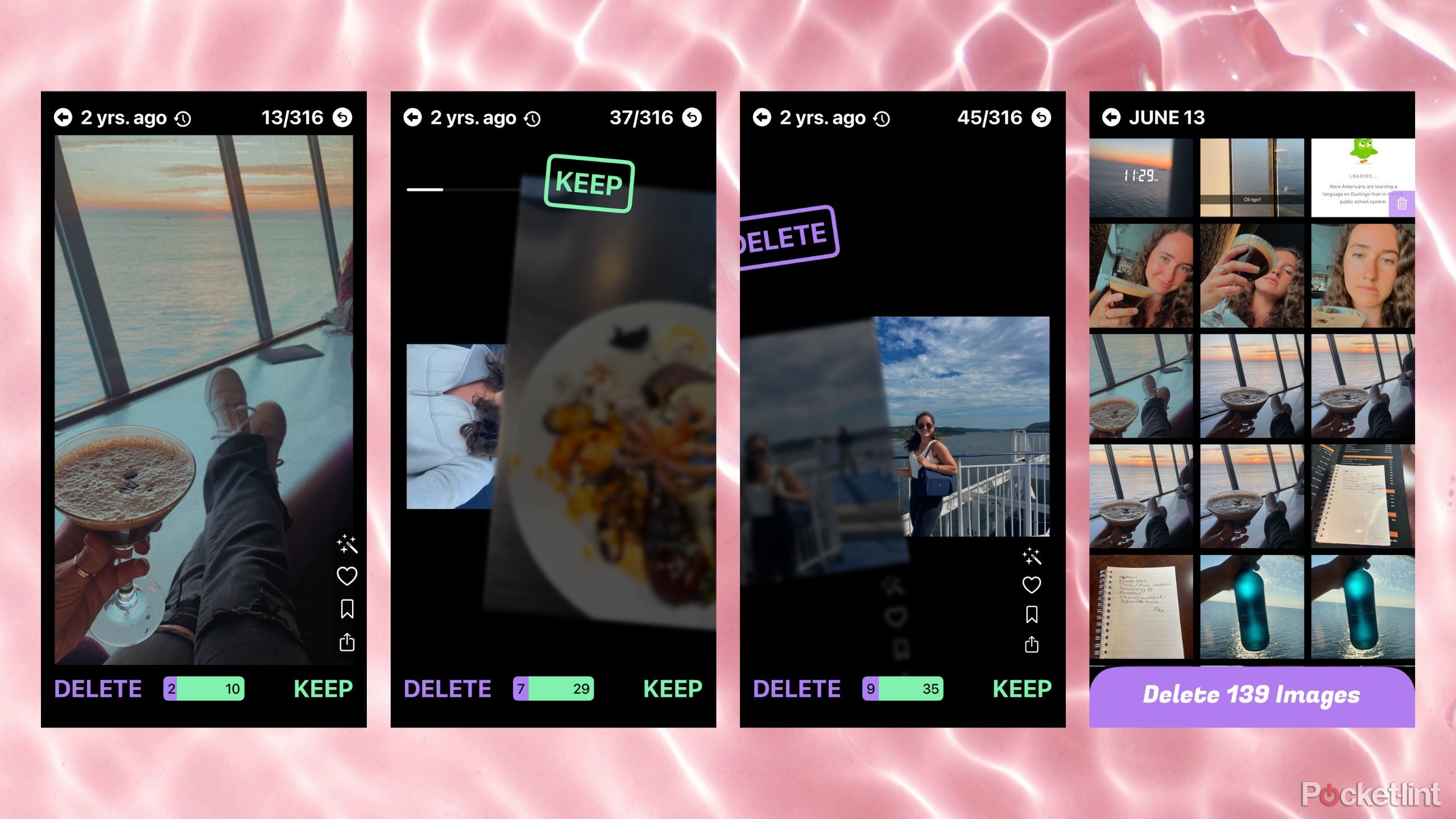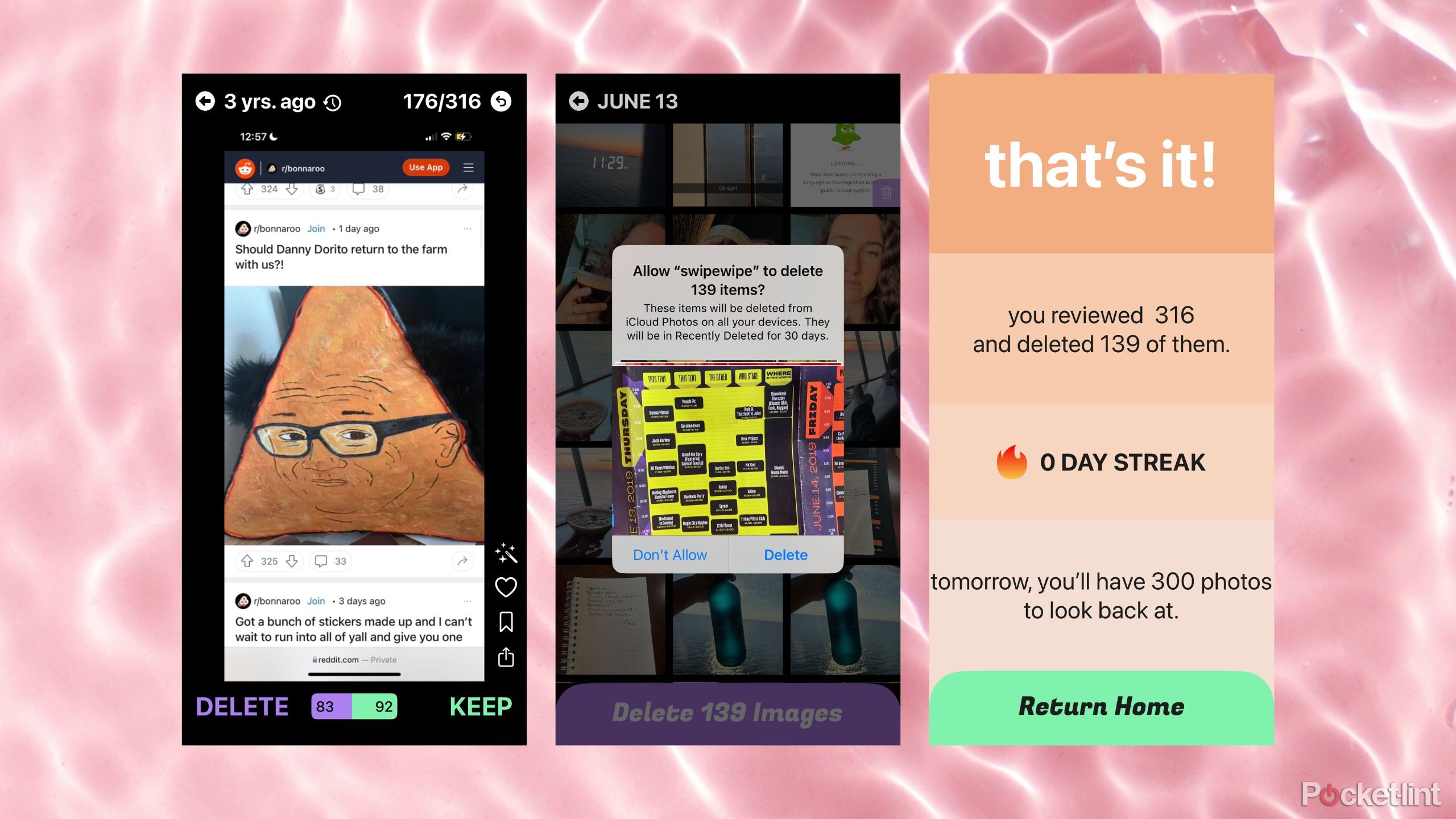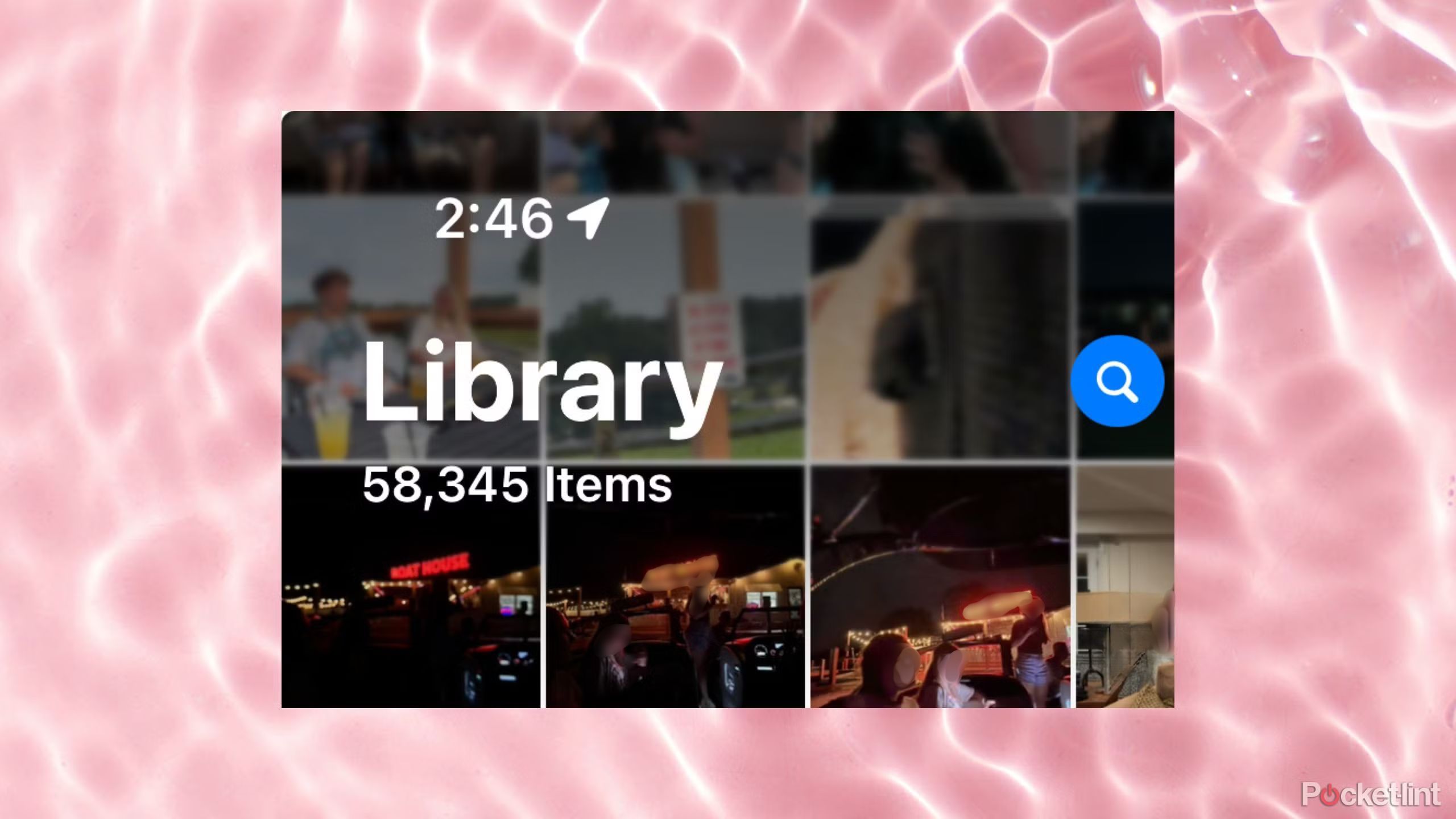Summary
- Camera roll hoarding? swipewipe’s got you covered.
- Efficiently review, delete, and save memories with swipewipe’s interactive interface.
- Consider the free trial, but beware the pricey subscription.
Some people call me a photo hoarder. I call myself a collector of tedious memories and moments. But, no matter how you slice it, I’m as protective of my camera roll as a dragon is over its mountain of gold. Since I lost a backup of all my pre-2016 pictures somewhere on a family hard drive, I’ve been keeping my media close, and my Apple iCloud storage even closer. However, there comes a time when there’s more junk or repeated pictures than there are fond memories to look back on. What’s my hoard-count, you might ask?
58,535 — and that’s pretty bad considering the first picture is time-stamped on October 2, 2016. I’m pretty good about tidying up my camera roll every couple of months now, but I never once played clean-up in my teenage years. There’s probably thousands of useless screenshots of various memes, school assignments, and other junk that’s just taking up precious real estate on my new iPhone 16 Pro.
I can’t even mass-select and delete pictures, especially since something might actually prove valuable enough to keep. So, short of spending hours upon hours manually deleting individual pictures, I found a solution.
Related
I tested these 3 retro camera apps and created my own photo time machine
Light leaks and blurred edges will have my heart forever.
I downloaded swipewipe
There truly is an app for everything, isn’t there?
First, a confession: I am not easily influenced at all. I can see a UGC (user-generated content) ad milliseconds before an influencer opens their mouth, and I always scroll past posts like that as quickly as I can. It’s my personal micro-battle against the constant over-consumerism that used to plague my credit card. Now, I’m consciously immune to marketing — take that, TikTok shop.
But due to the highly acute targeting that ads use nowadays, they know exactly what people are looking for, and are, therefore, vulnerable to buying. Years ago, I remember scrolling on TikTok and seeing an ad for a Tinder-like app that provided a streamlined way to do exactly what I needed: clean up your camera roll, and fast. It was called swipewipe.
I downloaded the app a few days later, and I never used it because I didn’t like the interface — I didn’t even give it access to my camera roll. Now, sitting here in 2025, I knew something had to be done before my picture count hit 60K, so I dredged it up from the archive of my app store library and gave it a shot.

Related
This hidden setting turned my iPhone 16 Pro into a professional photo studio
You’ve got my attention, Photographic Styles.
What is swipewipe?
Tinder, but make it for your camera roll
Remember what I said about wanting to mass-select and delete fields of photos but being afraid of accidentally scrapping a little memory that defined 17-year-old me? Okay, that does make me sound pretty tedious, but God-forbid a girl has interests. Luckily, I found that this app did help me preserve those diamond-in-the-rough screenshots.
Swipewipe works by opening up your camera roll and prompting you to swipe either left or right on them. Swiping right keeps the photo, while swiping left deletes it. I have to admit, with the new interface, it was actually pretty fun — arguably more so than the few dating app experiences I’ve had. I definitely feel more accomplished closing this app out than Hinge.

Related
Call me old-fashioned, but I’ll never ditch my wired headphones
You can pry these wires from my cold, dead hands.
There are a few things to note, though. After going through the app’s quick (and optional) set-up process, you obviously have to grant swipewipe access to your Photo Library. When you’re finished granting permissions, you’ll be introduced to a rather colorful menu. The menu options include things like on this day, Recents, and an abundance of particular months and years to help you narrow down particular periods of your camera roll. There’s even a menu dedicated to what the app deems as duplicates hiding in plain sight.
Once you go through all the pictures in a given menu, the app will prompt you to review all the pictures you swiped left on to delete. Then, once you click “Delete X Images” at the bottom of the screen, an official iOS message will appear asking if you want to allow swipewipe to delete those pictures. Select Delete. Then, it will give you a successful message outlining the number of images deleted and MB saved.
While I’m not planning on using swipewipe past the three-day free trial (it turns into $10 per week if you don’t cancel your membership), there is a cool reminder feature that the app does. It will let you know once-per-month when there’s a new batch of pictures to sort through, or even once each morning if you have new photos to review.
Is swipewipe worth it?
Absolutely, especially if you’re fed up
And, as that header should include, committed. I’m adamant about not being influenced to the point of an app taking my money unless it truly is life-changing. While swipewipe is absolutely genius and a lovely way to go about both reminiscing and being productive, I don’t think the feature is worth $10 per week — maybe per month, but that’s just my opinion.
That being said, I’m committed to truly making the most out of my three-day trial and canceling that membership no matter how much progress I make. Depending on the severity of your camera roll, that might be plenty of time for you, too.

Related
FAQ
Q: What if I accidentally swipe left on a photo I want to keep?
Don’t fret. To undo a swipe, tap the back arrow icon in the upper right hand corner, or just tap the current picture you’re on.
Trending Products

Logitech MK470 Slim Wireless Keyboard and Mouse Co...

Wireless Keyboard and Mouse Combo, 2.4G Silent Cor...

HP 17.3″ FHD Business Laptop 2024, 32GB RAM,...

Wireless Keyboard and Mouse Ultra Slim Combo, TopM...