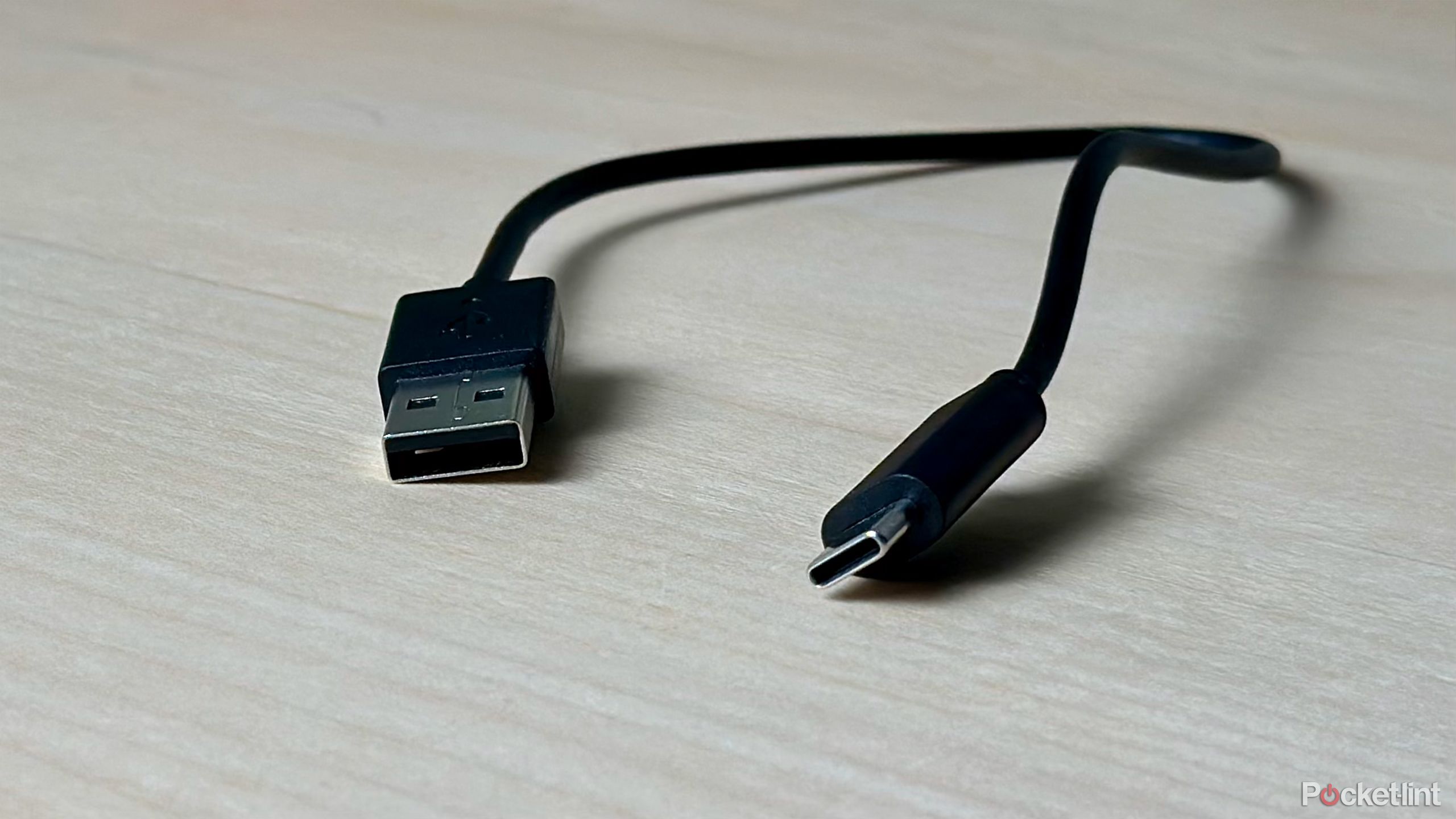Summary
- The two square holes on a USB stick/connector are crucial for ensuring a secure, firm connection to devices.
- USB Type-A connectors use spring-loaded clips that engage with the square holes to secure the connection in place.
- USB Type-C connections do not have visible markings but secure devices using tiny internal spring-loaded tabs and friction.
I’m part of a generation that doesn’t know what life was like before
USBs
. From transferring data to powering our devices, our technology would look a lot different today if it weren’t for USBs.
USB ports
have transitioned from being found not only on computers in the past 20 years, but on smartphones, consoles, TVs, cars, trains, airplanes, and more. Nowadays, it’s hard not to come across a USB port at some point during your day to
charge or power
your devices.
The USB first emerged in the late 1990s, when seven leading tech companies — Intel, Microsoft, IBM, Compaq, DEC, NEC, and Nortel — developed the Universal Serial Bus (USB), designed as a computer’s universal connector. USB was designed to simplify the connection of peripherals, like printers and storage devices, to your PC, and I think it’s fair to say it has been quite successful in achieving that.
For over 20 years, I’ve used devices with a USB Type-A connection, and up until recently, I’d never considered what the two squares on the top of the USB were for. That has now changed, thanks to SlashGear, and after two decades of not thinking about the two square holes on a USB stick/connector, I’m now thinking about them quite a bit, and quizzing my friends on them. As a tech enthusiast, I’m perplexed as to why I’ve never thought about this before. It’s a simple technology that often gets overlooked, but is a crucial part of any USB connection.
Two-Pack Beats USB-A to USB-C Woven Cables
Beats’ USB-A-to-USB-C Woven Cable is compatible with Apple and Android devices. It features USB 2.0 transfer speeds and 15W charging.

Related
4 lesser-known things I do with old USB drives
USB drives can do so much more than just store PDFs and Word docs.
What are the two square holes on USB connectors for?
They help keep the USB locked in place
When you look at a regular USB Type-A connector, you’ll notice two square holes on the top of the connection on the male end of the USB. While they may not seem very important, they are crucial to maintaining a secure connection with your device.
…the two square holes and retention clips in the port help ensure your USB device stays firmly connected…
On a USB Type-A port, you will notice two spring-loaded retention clips at the top, designed to fit the two square holes on the USB connector. When you insert your USB device into the port, these clips engage with the holes and secure it in place.
Once secured, the two square holes and retention clips in the port help ensure your USB device stays firmly connected, preventing it from slipping out or disconnecting unexpectedly. If a USB Type-A connector lacked these two squares, it would struggle to maintain a proper connection, as even slight movements could easily dislodge it and interrupt its functionality.
…when you connect a USB stick to your laptop, you’ll see that you can move it around or even turn it upside down without it falling out…
For example, when you connect a USB stick to your laptop, you’ll see that you can move it around or even turn it upside down without it falling out, thanks to the USB’s square holes. These square holes also indicate the correct orientation for inserting your USB device. Since USB Type-A is not reversible (it can only be inserted one way), the square holes provide a simple way to align it properly with the port.

Related
How a USB stick gave my PlayStation 3 a new lease on life
The right files allow you to change your PS3 and unlock countless titles and experiences.
How does a USB Type-C connection stay in place?
It isn’t as obvious as a USB Type-A connection
Whenever I think of a USB connection, the first thing that comes to mind is USB Type-A, and I suspect that for many people, it’s the same case. USB Type-A has been around for a while, and so many devices use it; it’s simply what many people are accustomed to.
However, USB Type-C has become the standard on the latest laptops, phones, and tablets. Many laptops are now ditching USB Type-A altogether, and for good reason. Most USB Type-C connections are faster than USB Type-A and are also more compact, allowing device manufacturers to slim down their devices further. In some jurisdictions, like the European Union, it’s become the law for companies to adopt USB-C technology to make it the universal standard, which is why Apple finally said goodbye to its Lightning port.
Inside the USB-C port, tiny spring-loaded tabs latch onto notches in the Type-C plug to help secure it.
USB Type-C connections are quite small, and unlike Type-A connections, they do not have square holes or any visible markings on the outside to indicate how they lock in place. This is because all the work is done on the inside.
Inside the USB-C port, tiny spring-loaded tabs latch onto notches in the Type-C plug to help secure it. The friction between the plug and the port also plays an important role in keeping the metal surfaces connected, adding holding power to prevent the plug from falling out while in use. It’s similar to USB Type-A, but all the work is done inside instead of having two square holes on the outside.
Additionally, because the securing mechanism is located on the inside, USB Type-C is a reversible port, allowing it to be connected in any orientation. Therefore, you’ll likely find it much easier to plug your device into Type-C ports compared to Type-A ports, which are not reversible.
While USB-C has become the latest standard, USB Type-A isn’t going away anytime soon since so many devices still use it.
While USB-C has become the leading standard for the latest smartphones, tablets, and computers, many people still primarily associate USB connections with the rectangular USB Type-A design. This design remains prevalent across many computers and peripherals today, and those two little square holes play a vital role in keeping USB devices securely connected around the world. It’s amusing to think that after two decades of using USBs, I only just thought about them. It really does highlight how many tiny details exist in the tech world that are easy to overlook. While USB-C has become the latest standard, USB Type-A isn’t going away anytime soon since so many devices still use it.

Related
Black vs blue: why are my USB ports colored on the inside?
Not all USB ports are made equal – here’s why some are black, some are blue, and others are even teal colored.
Trending Products

Logitech MK470 Slim Wireless Keyboard and Mouse Co...

Wireless Keyboard and Mouse Combo, 2.4G Silent Cor...

HP 17.3″ FHD Business Laptop 2024, 32GB RAM,...

Wireless Keyboard and Mouse Ultra Slim Combo, TopM...