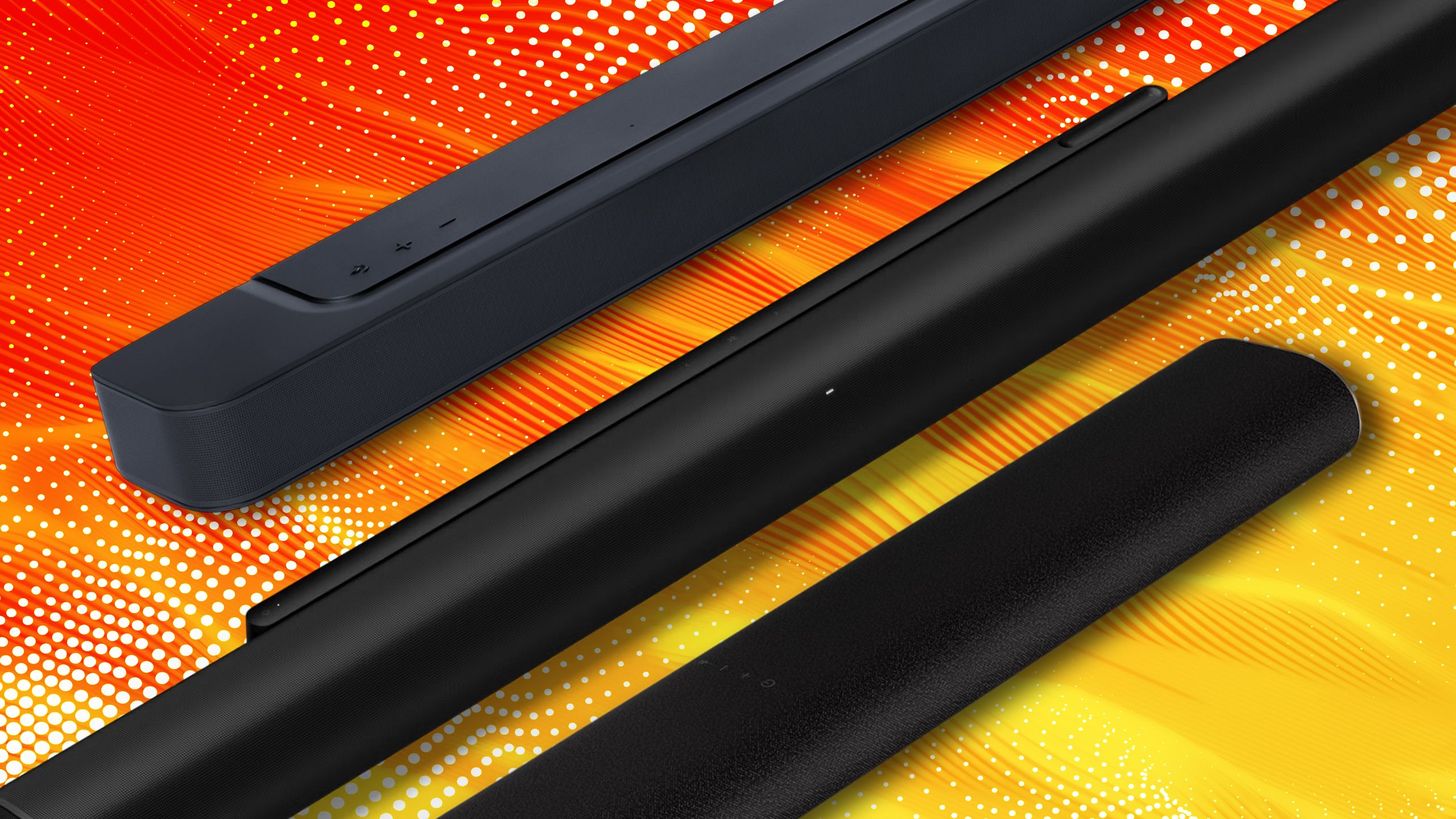Summary
- Bring audio source to test functionality- don’t waste money on nonworking soundbars.
- Test for distortion like buzzing or crackling sounds- may indicate internal issues.
- Ensure soundbar has necessary ports to connect with TV or other devices for optimal performance.
Trying to make the best audio system for your entertainment unit can cost a pretty penny. Not only do you need to have a good TV, but you can also add subwoofers, speakers, and soundbars. This isn’t easy to accomplish, especially if you want the best sound you can find. Did we mention that you also want to have good furniture to enjoy the audio from? The best audio setup always comes with a seat that is perfectly positioned for the optimal sound.
There are ways to get good quality sound even if you don’t spend hundreds or thousands of dollars. What you may not have thought about is finding a soundbar or speakers used, which is always cheaper than buying them new. Getting a secondhand soundbar can actually pay for itself in the long run, as long as you know what you should be looking for.
There are plenty of people that are untrustworthy when it comes to secondhand sellers. You have to do your due diligence when purchasing. I got a secondhand soundbar and have been very happy with the results. But I knew what to look for. Here’s what I did.
Related
I thought my TV’s sound problems were unfixable until I found this little gadget
The HDFury Arcana is the perfect fix for TVs that don’t have eARC capabilities.
5
Bring an audio source with you
Functionality is very important
Obviously, testing functionality is vital to knowing whether your soundbar will work properly. The last thing you want to have is to buy it, bring it home, and find out the soundbar doesn’t work at all. Now, you’ve wasted money, time, and have a machine that won’t actually do what you need it to do. If you’re able to bring a streaming device, TV, or even your phone to connect to the soundbar via Bluetooth, you should do it.
Try and contact the seller ahead of time and see if you can test it before you buy it. This would be the ideal scenario to ensure that you have something that works.

Related
Your TV’s sound sucks. Here’s how to fix it
Enjoy immersive sound from your couch with proper settings and devices.
4
Test for distortion
Those buzzing noises are not normal
JBL / Sonos / Vizio / Pocket-lint
Assuming you’re able to test it out, there are some things you need to look for. Besides connecting to your device, you need to make sure the audio hasn’t been tampered with. Obviously, a question you need to ask yourself is why is this person selling this soundbar in the first place? Maybe they truly don’t want it anymore, or they got a new one and don’t need two. But, it’s very possible that they are just getting rid of something that no longer works.
When using the soundbar, listening for any buzzing or crackling sounds. These could mean that there is an internal problem within the soundbar that will mean taking it apart and looking deeper at it. Unless you are an audio professional, it’s not advised that you do this yourself, meaning that’s extra money spent on having a pro do it. If you don’t hear distortion and the sound can be raised and lowered without a massive swing in quality, you’re on the right track.

Related
3
Compatibility with your TV
This you can do before you actually buy it
You might think that anything that has Bluetooth connectivity can connect to any device. But you’d be wrong for assuming that, as you need to make sure that your device has Bluetooth connectivity as well. Being able to put something in pairing mode is a great way to know whether or not it can be connected via Bluetooth. Not every soundbar is Bluetooth compatible and not every device can be connected to a soundbar, even with cables.
If you can’t connect it to something else, it is a glorified stationary speaker that takes up way more space than a better speaker would.
It’s important to look up the brand of soundbar and make sure that it’s compatible with your TV or whatever device you want to connect it with. You can do this before you actually make a bid on it as well. This doesn’t have to happen after you awkwardly negotiate a price and a meeting place to pick it up. When I did this, I just Googled the brand of soundbar and made sure it matched up with the compatibility of my TV.

Related
Dolby vs. DTS: What you need to know about your TV’s audio options
Digital Theater Sound and Dolby offer a range of options depending on your entertainment preferences.
2
Give the remotes a try
At least understand if there’s an app you can use on your phone
TCL
Most soundbars come with a remote control to lower or raise the volume. Some of them only hook up via a smartphone app, which gives you flexibility for how to control the soundbar. But it also means you need to add another app to your phone. I got a Sonos soundbar secondhand, so I knew there would be a smartphone app that would work with it. So when the person I got it from told me they lost the remote, I wasn’t too worried because I knew I could pair it manually from the soundbar to my phone, then connect it to the TV.
If you do have a remote, make sure that the source buttons work, because having to manually get up and press a source button on the soundbar can be annoying. With a remote, it makes that task simpler. Verify that the power, sound levels, and other features all work from the remote.

Related
No sound, no clue? 6 ways to fix your Android phone’s audio
Most likely, you’re dealing with some sort of software issue.
1
See if it has the ports that you need
Depending on what you want, it might not fit the bill
Most modern soundbars will connect to a TV with an HDMI ARC or eARC cable. An ARC or eARC cable allow the audio to go from the TV to the soundbar. Unless you’re connecting via Bluetooth, this is how you’re going to connect your TV to your soundbar. But, if you aren’t using your soundbar with your TV, the soundbar needs to have the proper ports to connect to your device.
Let’s say you’re using your soundbar to match up with another speaker to create a fuller and more immersive audio experience. The soundbar has to have the right port setup to allow it to happen. The same goes for connecting to a video game system. Most newer systems have the proper USB ports that are necessary to connect to an audio device. But the soundbar also has to have that port for it to work.
Trending Products

Logitech MK470 Slim Wireless Keyboard and Mouse Co...

Wireless Keyboard and Mouse Combo, 2.4G Silent Cor...

HP 17.3″ FHD Business Laptop 2024, 32GB RAM,...

Wireless Keyboard and Mouse Ultra Slim Combo, TopM...