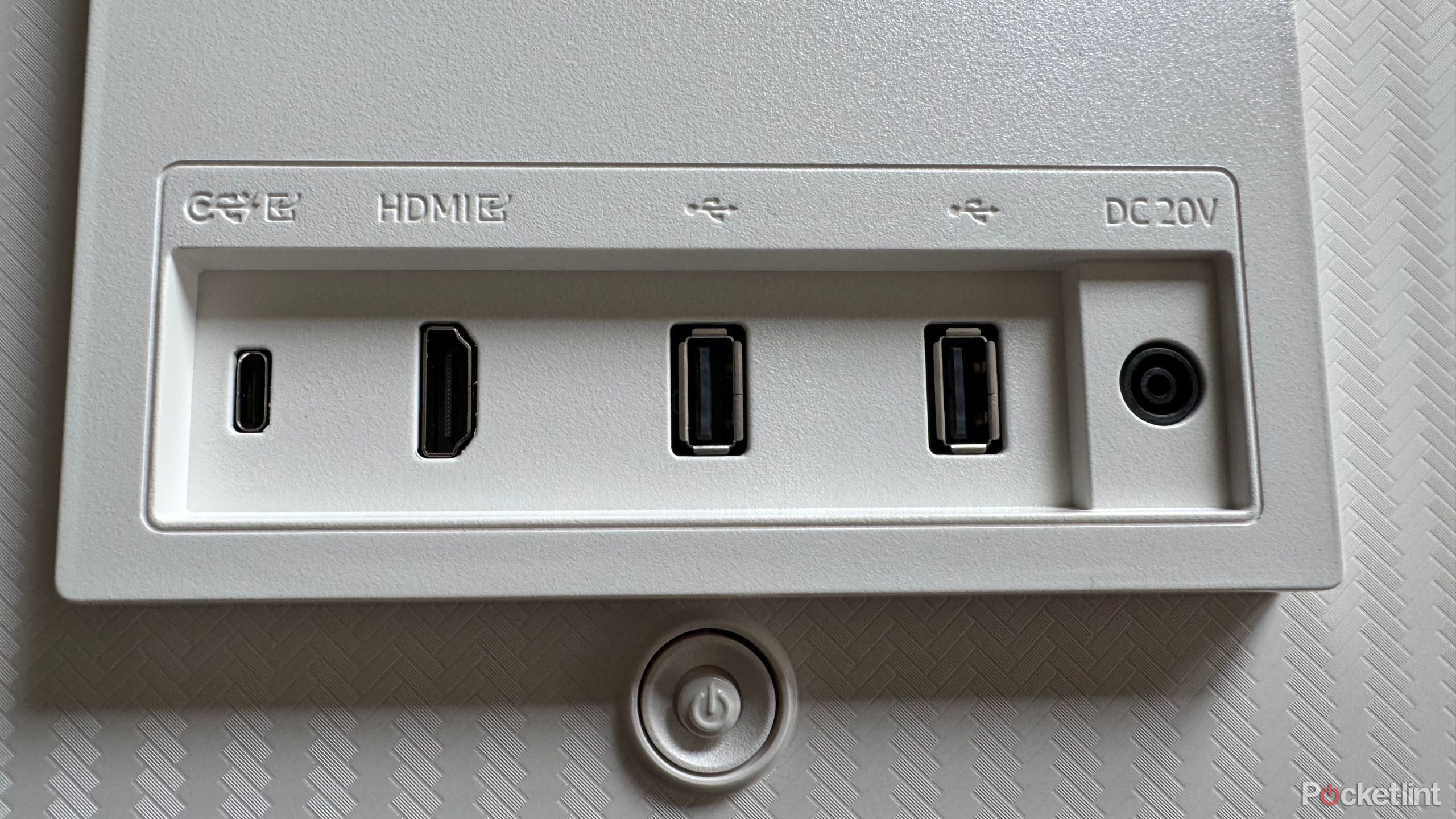Summary
- Presently, there are three major ports that rule the consumer audiovisual world.
- These ports are HDMI, DisplayPort, and USB-C.
- Each of these A/V ports has strengths and weaknesses — here’s what sets each apart from the other.
Over the years, there have been a number of audiovisual (A/V) port standards that have penetrated the consumer market. These connectors serve the purpose of transmitting audio and video signals from one device to another. If you’ve ever connected a gaming console to a TV set, or a laptop to a projector, then you’ll undoubtedly have used an A/V port to do so.
Legacy ports like Video Graphics Array (VGA) and Digital Visual Interface (DVI) are still around, though they’re far less ubiquitous than they once were. Rather, the modern A/V port scene consists of three major digital standards: HDMI, DisplayPort, and USB-C.
Each of these port types serves a purpose, and while in some cases the standards compete with one another, they oftentimes coexist in harmony. Here’s a breakdown of what makes one modern A/V port unique from the next.
Related
Upgrade your TV’s HDMI setup quickly with these tips
Optimize your connected devices by matching them to the right ports.
What is HDMI?
The go-to standard for TVs, game consoles, disc players, and streaming sticks
Patrick Campanale / Unsplash
Perhaps the most well-known A/V port of them all is the one known as High-Definition Multimedia Interface, or HDMI for short. HDMI can be found on just about every modern flat-screen TV, gaming console, DVD or Blu-ray player, and streaming stick out there.
Like its peers, HDMI is an entirely digital port, capable of sending both audio and video through its pipeline. The standard was first released in 2002, and has been iterated on several times over the years.
The most recent version of the standard, HDMI 2.2, was formally unveiled at the Consumer Electronics Show in early 2025. Aside from an increased 96Gps bandwidth speed, the spec introduces a new Latency Indication Protocol (LIP) for better syncing of audio and visual content.
There are also mini and micro variants of HDMI, which feature physically smaller connector sizes. These flavors of HDMI are fairly uncommon, and you probably won’t stumble across many of them these days.
Physically speaking, HDMI ports are medium-sized by today’s standards, and are asymmetrical. This latter design element helps prevent the user from plugging the cable in the wrong direction.

Related
Do you need gold-plated HDMI cables?
It’s time to drive one more nail into the coffin of this idea.
What is DisplayPort?
An ideal choice for desktops, laptops, and PC monitors
Similar to HDMI, DisplayPort (DP) is a fully digital A/V solution. While less commonly found on TV sets and related peripherals, DisplayPort is a popular port in the PC space, having been first introduced in 2006. Many desktop and laptop computers ship with these connectors, as do a variety of external monitors.
The latest version of DisplayPort, version 2.1, is capable of handling up to 80Gps of bandwidth. This provides plenty of room for plugging in multiple high-resolution monitors at the same time.
Physically, DP is similar in size to a standard HDMI port, complete with asymmetry.
Unlike with HDMI, PD doesn’t offer Ethernet support — that means it can’t serve as a wired internet transmitter in addition to its audiovisual delivery. DP does have a trick up its sleeve, however: it can be used to daisy-chain multiple monitors together (in other words, you can use a single cable to link multiple displays next to each other in a linear fashion).
Physically, DP is similar in size to a standard HDMI port, complete with asymmetry. DP plugs also come standard with two small tooth-like prongs that ensure a stable connection to host devices. A smaller mini DP variant can sometimes be found on thin-and-light laptops, though it’s fairly uncommon overall.

Related
Thunderbolt 5 promises the best USB-C cables ever – here’s what it could mean for your next laptop
Intel’s Thunderbolt 5 is here and delivers 120Gbps alongside 240 watts of power.
What is USB-C?
The all-in-one champion that might one day reign supreme
A relative newcomer on the scene compared to HDMI and DisplayPort, USB-C is the latest physical plug shape devised for the Universal Serial Bus (USB) open standard. USB-C ports are much smaller than the aforementioned standards, and the design is both symmetrical and reversible by design.
USB-C first hit the scene in 2014, and it aims to be a sort of ‘everything port.’ Not only can it deliver both audio and video signals, but it can deliver power as well. With its versatility, USB-C can be found across a wide range of consumer electronics, including smartphones, tablets, PCs, handheld game consoles, peripherals, and more.
USB-C-powered external monitors have recently grown in popularity, owing to the fact that they can charge the host device in question while plugged in. For example, you can plug your USB-C-enabled laptop into a USB-C monitor, and have your notebook charge up while projecting onto the big screen.
USB-C first hit the scene in 2014, and it aims to be a sort of ‘everything port.’
Unfortunately, USB-C is still a rarity on mainstream flat-screen TV sets. HDMI’s ubiquity in the TV scene, and the relatively slow upgrade cycle typical of the TV industry, makes it hard for the standard to gain traction in this particular market.
USB-C can also perform ‘double duty’ using its Alternate Mode capabilities. This means that a USB-C port can act as a makeshift DisplayPort using DP Alt Mode, as an example. USB-C is also flexible enough to interface with Ethernet, older USB standards, auxiliary jacks, memory cards, and much more.
It should be mentioned that USB-C itself refers to the physical connector design — there are several USB technical standards at play, each capable of different bandwidth throughput and Power Delivery metrics. Intel’s Thunderbolt 5 standard, which is capable of an exceptional 120Gbps of bandwidth, also relies on the physical USB-C port style.
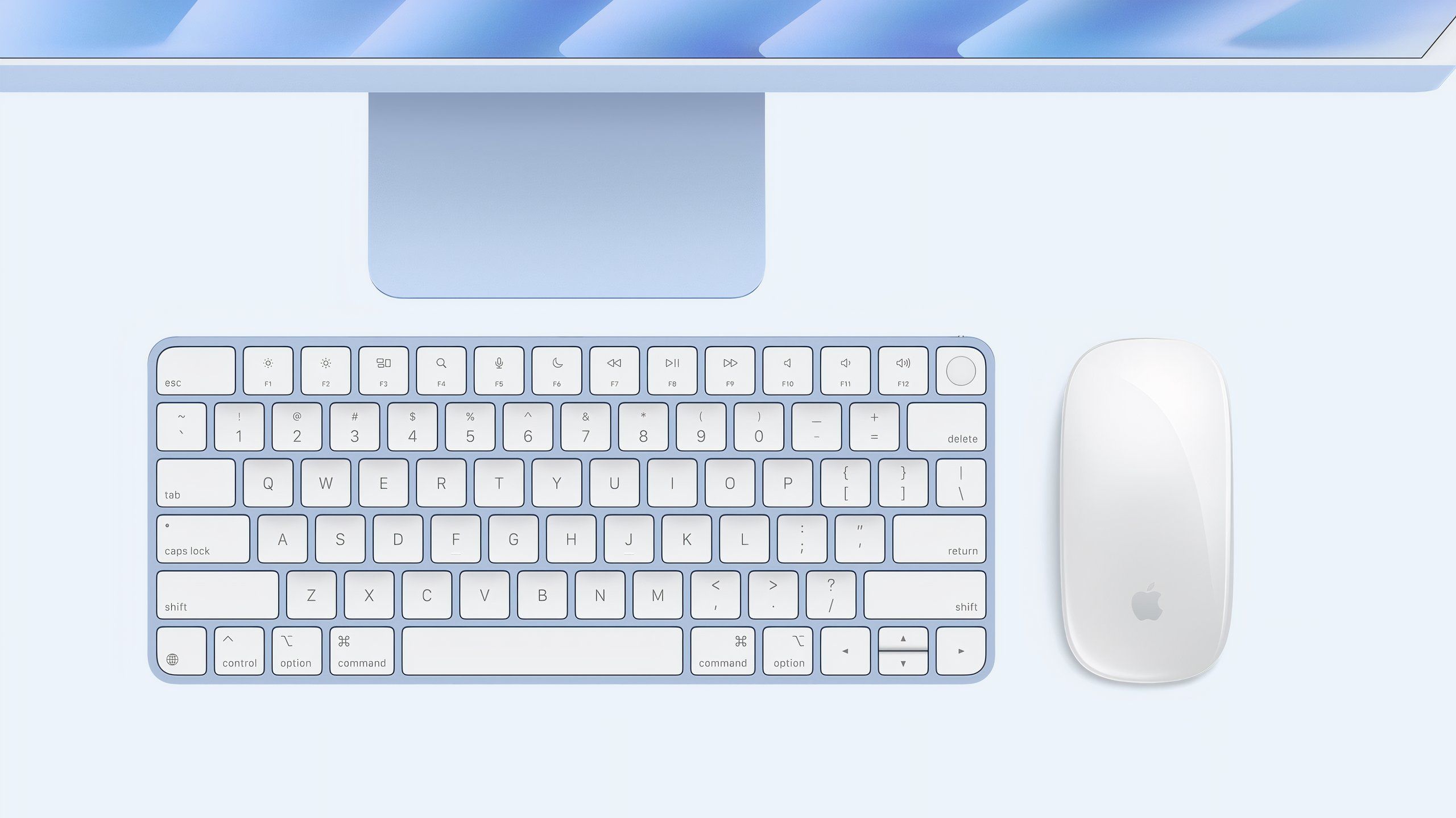
Related
Apple’s transition to USB-C is nearly complete, but ports were never the problem
Mac accessories now use USB-C ports, even if some of Apple’s other questionable design choices remain.
Which A/V port is right for me?
The answer depends on your specific use case
Depending on what you need out of your A/V setup, HDMI, DisplayPort, and USB-C each carry individual strengths and weaknesses. For most home TV setups, HDMI is the way to go, and it probably will be for the foreseeable future. The ubiquity of the standard is unwavering, and just about every device marketed to be plugged into a TV expects you to do so via HDMI.
DisplayPort is an excellent choice for PC users, and particularly for those looking to create advanced multi-monitor setups while minimizing cable clutter in the process. However, DisplayPort remains comparatively niche in the broader A/V scene, and I’d expect it to be overtaken by USB-C in the medium-to-long-term future.
If you’re in the market for a new PC monitor, I’d recommend looking into one with USB-C support.
USB-C, including its optional Thunderbolt technical underpinnings, is by far the most flexible port of them all. Aside from its ability to send audio, video, and power through a single cable, its small size and reversibility make for a superior user experience overall.
If you’re in the market for a new PC monitor, I’d recommend looking into one with USB-C support. This ensures that your external display is as future-proof as possible. USB-C specifications are in a rather confusing state at the moment, but Pocket-lint has a dedicated article covering the standard at length.

Related
Black vs blue: why are my USB ports colored on the inside?
Not all USB ports are made equal – here’s why some are black, some are blue, and others are even teal colored.
Trending Products

Logitech MK470 Slim Wireless Keyboard and Mouse Co...

Wireless Keyboard and Mouse Combo, 2.4G Silent Cor...

HP 17.3″ FHD Business Laptop 2024, 32GB RAM,...

Wireless Keyboard and Mouse Ultra Slim Combo, TopM...